Progarchives.com has always (since 2002) relied on banners ads to cover web hosting fees and all.
Please consider supporting us by giving monthly PayPal donations and help keep PA fast-loading and ad-free forever.
/PAlogo_v2.gif) |
|
Post Reply 
|
Page <1 4567> |
| Author | ||
Horizons 
Collaborator 
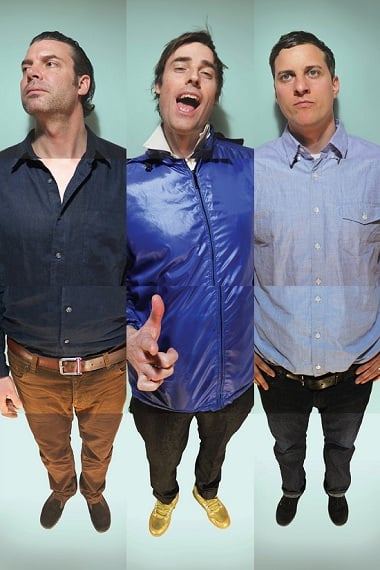
Honorary Collaborator Joined: January 20 2011 Location: Somewhere Else Status: Offline Points: 16952 |
 Posted: March 08 2014 at 13:32 Posted: March 08 2014 at 13:32 |
|
 another link another linkUse this link.. When you paste a link into the Insert Picture url bar, make sure you delete the Http:// part in either in bar it comes in or the url you're copying from, otherwise it will have two of them and ruin the address.
Edited by Horizons - March 08 2014 at 13:34 |
||
|
Crushed like a rose in the riverflow.
|
||
 |
||
Gryphon 
Forum Groupie 
Joined: April 15 2007 Location: norway Status: Offline Points: 85 |
 Posted: March 08 2014 at 13:45 Posted: March 08 2014 at 13:45 |
|

link posted as this: http://upload.wikimedia.org/wikipedia/en/4/47/Gryphon.jpg and, it worked! thanks.
Edited by Gryphon - March 08 2014 at 13:46 |
||
 |
||
Gryphon 
Forum Groupie 
Joined: April 15 2007 Location: norway Status: Offline Points: 85 |
 Posted: March 08 2014 at 13:48 Posted: March 08 2014 at 13:48 |
|
maybe it was all that extra crap at the end of the previous link that screwed it up: http://cps-static.rovicorp.com/3/JPG_500/MI0000/763/MI0000763290.jpg?partner=allrovi.com on the other hand, I post pictures from allmusic on other forums, and the same kind of link always work. oh well... Edited by Gryphon - March 08 2014 at 13:50 |
||
 |
||
Horizons 
Collaborator 
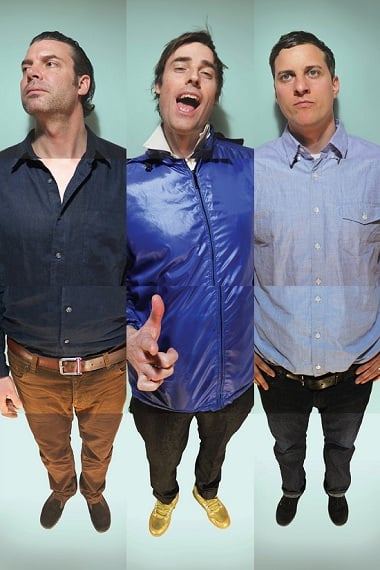
Honorary Collaborator Joined: January 20 2011 Location: Somewhere Else Status: Offline Points: 16952 |
 Posted: March 08 2014 at 13:58 Posted: March 08 2014 at 13:58 |
|
|
Some links are simply just broken. No idea. If it happens again, just go on google images again and click another one.
 |
||
|
Crushed like a rose in the riverflow.
|
||
 |
||
Dean 
Special Collaborator 

Retired Admin and Amateur Layabout Joined: May 13 2007 Location: Europe Status: Offline Points: 37575 |
 Posted: March 08 2014 at 14:18 Posted: March 08 2014 at 14:18 |
|

Your http://cps-static.rovicorp.com/3/JPG_500/MI0000/763/MI0000763290.jpg link without the extraneous characters that follow the .jpg part of the URL. Your link http://cps-static.rovicorp.com/3/JPG_500/MI0000/763/MI0000763290.jpg?partner=allrovi.com with the extraneous characters that follow the .jpg part of the URL, Sorry, it's our out-dated forum software. We live in the 70s, we like old stuff and that includes forum software.
Edited by Dean - March 08 2014 at 14:23 |
||
|
What?
|
||
 |
||
Gryphon 
Forum Groupie 
Joined: April 15 2007 Location: norway Status: Offline Points: 85 |
 Posted: March 08 2014 at 16:36 Posted: March 08 2014 at 16:36 |
|
|
See next post. I guess I messed up.
Edited by Gryphon - March 08 2014 at 17:59 |
||
 |
||
Gryphon 
Forum Groupie 
Joined: April 15 2007 Location: norway Status: Offline Points: 85 |
 Posted: March 08 2014 at 16:44 Posted: March 08 2014 at 16:44 |
|
 that's ok. I thought it might have to do with those extra characters. and, yes, the whole site seems, well, maybe a little "old", but that's ok. I don't mind living in the 70s either, the golden era of prog! that's ok. I thought it might have to do with those extra characters. and, yes, the whole site seems, well, maybe a little "old", but that's ok. I don't mind living in the 70s either, the golden era of prog!sorry if I annoyed you earlier. It's all good now.  |
||
 |
||
Gryphon 
Forum Groupie 
Joined: April 15 2007 Location: norway Status: Offline Points: 85 |
 Posted: November 29 2014 at 21:28 Posted: November 29 2014 at 21:28 |
|
|
no, it's not at all good.
I still have big issues posting pictures here. I do the same thing I do on a whole bunch of other forums, copy the link and post it, and it works. but, it doesn't work here... can someone please explain what I am doing wrong?
Edited by Gryphon - November 29 2014 at 21:33 |
||
 |
||
Polymorphia 
Forum Senior Member 
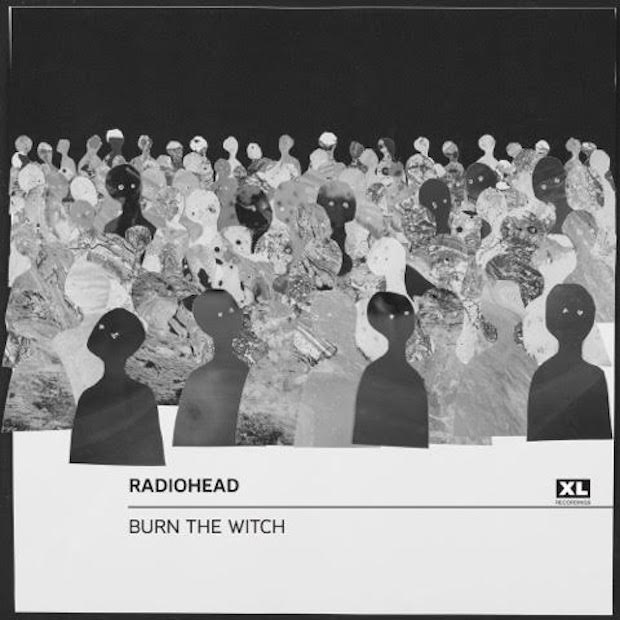
Joined: November 06 2012 Location: here Status: Offline Points: 8856 |
 Posted: November 29 2014 at 21:55 Posted: November 29 2014 at 21:55 |
|
|
You have to use the image tag. The little button with the tree. I'm too lazy to post a screen shot.
|
||
 |
||
TeleStrat 
Forum Senior Member 

Joined: December 27 2014 Location: Norwalk, CA Status: Offline Points: 9319 |
 Posted: January 25 2015 at 20:27 Posted: January 25 2015 at 20:27 |
|
|
I finally learned how to post pictures in the Post Reply box but I can't figure out how to add text.
What am I missing/doing wrong?
|
||
 |
||
Dean 
Special Collaborator 

Retired Admin and Amateur Layabout Joined: May 13 2007 Location: Europe Status: Offline Points: 37575 |
 Posted: January 25 2015 at 20:34 Posted: January 25 2015 at 20:34 |
|
You insert the image and then type some words, or type some words then insert the image, either way works.
|
||
|
What?
|
||
 |
||
TeleStrat 
Forum Senior Member 

Joined: December 27 2014 Location: Norwalk, CA Status: Offline Points: 9319 |
 Posted: January 25 2015 at 20:41 Posted: January 25 2015 at 20:41 |
|
I've tried typing after the image. I"ll fool around with it some more and get back to you if need be. Thanks
|
||
 |
||
Trollheart 
Forum Senior Member 
Joined: November 17 2016 Location: Dublin, Ireland Status: Offline Points: 122 |
 Posted: November 19 2016 at 17:41 Posted: November 19 2016 at 17:41 |
|
|
I'm having trouble posting pictures too. Now I know about using the icon, but it's slow and annoying, and as I already have all my ducks in a row with my reviews it's awkward not to be able to just paste the URLs between image tags. Oddly, sometimes it works but most of the time not. The images are all hosted on my own FTP server and have been used (via the icon) many times already, so they're definitely there. What do you guys think I may be doing wrong?
Here are links for screenshots; the first shows what I've written and the second what happens when I preview it. Any help appreciated. Thanks TH Image 1: http://www.trollheart.com/imageprob1.png Image 2: http://www.trollheart.com/imageprob2.png
|
||
 |
||
Vompatti 
Forum Senior Member 

VIP Member Joined: October 22 2005 Location: elsewhere Status: Offline Points: 67381 |
 Posted: November 19 2016 at 17:50 Posted: November 19 2016 at 17:50 |
|
|
From my experience it depends on the domain the images are under, for example sli.mg images never work.

|
||
 |
||
Trollheart 
Forum Senior Member 
Joined: November 17 2016 Location: Dublin, Ireland Status: Offline Points: 122 |
 Posted: November 20 2016 at 09:22 Posted: November 20 2016 at 09:22 |
|
|
Well mine are all under my own domain (www.trollheart.com) so that would not apply.
Any other suggestions?
|
||
|
Trollheart: as Irish as losing a 3-0 lead in a must-win fixture!
|
||
 |
||
Vompatti 
Forum Senior Member 

VIP Member Joined: October 22 2005 Location: elsewhere Status: Offline Points: 67381 |
 Posted: November 20 2016 at 09:33 Posted: November 20 2016 at 09:33 |
|
|
Are you sure you're pasting the url between the img tags in plaintext? In the images above it looks like a link.
|
||
 |
||
Trollheart 
Forum Senior Member 
Joined: November 17 2016 Location: Dublin, Ireland Status: Offline Points: 122 |
 Posted: November 20 2016 at 13:02 Posted: November 20 2016 at 13:02 |
|
Well with the syntax it becomes a link, and previously when posted it was a link, so if I copy it, then yes I guess it is a link. Nevertheless, the album cover is also a link (from Wiki) and shows up fine. If I have to take the image tags out and replace them I guess I could do that, but it sort of defeats the purpose. Anyway, isn't every image a link, as in, you're hotlinking to it?
|
||
|
Trollheart: as Irish as losing a 3-0 lead in a must-win fixture!
|
||
 |
||
Vompatti 
Forum Senior Member 

VIP Member Joined: October 22 2005 Location: elsewhere Status: Offline Points: 67381 |
 Posted: November 20 2016 at 16:58 Posted: November 20 2016 at 16:58 |
|
I mean a link as in a clickable link: This is a link: http://www.trollheart.com/imageprob1.png This is not: http://www.trollheart.com/imageprob1.png If you put img tags around the first one, it doesn't work. If you need to copy the url from a link, paste it to a text editor first and copy from there. that'll get rid of the link tags. Edited by Vompatti - November 20 2016 at 17:01 |
||
 |
||
Trollheart 
Forum Senior Member 
Joined: November 17 2016 Location: Dublin, Ireland Status: Offline Points: 122 |
 Posted: November 20 2016 at 17:36 Posted: November 20 2016 at 17:36 |
|
|
Hmm. Okay, I'll try that and report back. Thanks!
|
||
|
Trollheart: as Irish as losing a 3-0 lead in a must-win fixture!
|
||
 |
||
Trollheart 
Forum Senior Member 
Joined: November 17 2016 Location: Dublin, Ireland Status: Offline Points: 122 |
 Posted: November 21 2016 at 11:53 Posted: November 21 2016 at 11:53 |
|
|
No, unfortunately it don't work. Because, I assume, the string of characters is seen as a link already, even if I copy and paste it using Notepad, it goes back in as a link, and therefore won't work. Curses! Guess I'm stuck with the icon...

|
||
|
Trollheart: as Irish as losing a 3-0 lead in a must-win fixture!
|
||
 |
||
Post Reply 
|
Page <1 4567> |
| Forum Jump | Forum Permissions  You cannot post new topics in this forum You cannot reply to topics in this forum You cannot delete your posts in this forum You cannot edit your posts in this forum You cannot create polls in this forum You cannot vote in polls in this forum |