Progarchives.com has always (since 2002) relied on banners ads to cover web hosting fees and all.
Please consider supporting us by giving monthly PayPal donations and help keep PA fast-loading and ad-free forever.
/PAlogo_v2.gif) |
|
Post Reply 
|
Page <123 |
| Author | |
Fitzcarraldo 
Special Collaborator 
Honorary Collaborator Joined: April 30 2004 Location: United Kingdom Status: Offline Points: 1835 |
 Posted: September 01 2006 at 13:13 Posted: September 01 2006 at 13:13 |
|
E-Dub,
Can't you just click on the loudspeaker icon in the System Tray/Notification Area (right hand side of the Task Bar) and select Mute? Then you could browse the forums to your heart's content without hearing the buzzing. If you want to listen to a streamed track, then just reverse the process temporarily. (If you don't have a loudspeaker icon in the Notification Area then go to Control Panel, double-click on Sounds and Audio Devices, click on the Volume tab if it is not already on top, and then select 'Place volume icon in the taskbar'.) |
|
 |
|
VanderGraafKommandöh 
Prog Reviewer 

Joined: July 04 2005 Location: Malaria Status: Offline Points: 89372 |
 Posted: September 01 2006 at 13:16 Posted: September 01 2006 at 13:16 |
|
Unless, like me, you listen to Music through headphones on your PC, whilst browsing PA.
I've tried to use the adblock plugin for Firefox but without success. Firstly, it doesn't seem to work on PA and secondly, it works too well on MySpace (it stops me from listening to bands music and also stops my own track selection from playing). It's frustrating! Maybe Mike can tell me where I'm going wrong? |
|
  
|
|
 |
|
E-Dub 
Special Collaborator 

Honorary Collaborator Joined: February 24 2006 Location: Elkhorn, WI Status: Offline Points: 7910 |
 Posted: September 01 2006 at 13:38 Posted: September 01 2006 at 13:38 |
|
<<E-Dub,
Can't you just click on the loudspeaker icon in the System Tray/Notification Area (right hand side of the Task Bar) and select Mute? Then you could browse the forums to your heart's content without hearing the buzzing. If you want to listen to a streamed track, then just reverse the process temporarily. (If you don't have a loudspeaker icon in the Notification Area then go to Control Panel, double-click on Sounds and Audio Devices, click on the Volume tab if it is not already on top, and then select 'Place volume icon in the taskbar'.>> I logged back on. I hate being away from PA! Like Geck0, I have uploaded most of my discs to iTunes and listen to them through my computer. I do hit the 'mute' button at home, but like listening to my tunes while I work. Makes it very frustrating with Marillion's "The Invisible Man" on and that friggin' buzzing comes up. E iTunes: "Neverland" from Marillion's Marbles By The Sea |
|
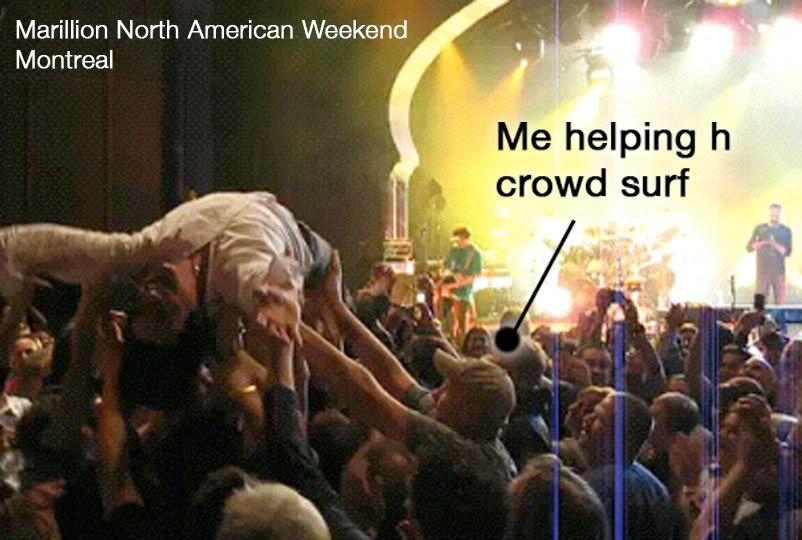
|
|
 |
|
Fitzcarraldo 
Special Collaborator 
Honorary Collaborator Joined: April 30 2004 Location: United Kingdom Status: Offline Points: 1835 |
 Posted: September 02 2006 at 18:14 Posted: September 02 2006 at 18:14 |
 |
|
 |
|
Tony R 
Special Collaborator 

Honorary Collaborator / Retired Admin Joined: July 16 2004 Location: UK Status: Offline Points: 11979 |
 Posted: September 02 2006 at 18:17 Posted: September 02 2006 at 18:17 |
|
Thanks Fitz,
I've emailed Max.. |
|
 |
|
VanderGraafKommandöh 
Prog Reviewer 

Joined: July 04 2005 Location: Malaria Status: Offline Points: 89372 |
 Posted: September 04 2006 at 00:57 Posted: September 04 2006 at 00:57 |
|
By the way, there is a different one on Photobucket with a bee, instead of a wasp, but the buzzing is the same. Luckily it hasn't got to PA, but if it does, I'll be sure to supply a screen shot or something!
|
|
  
|
|
 |
|
Post Reply 
|
Page <123 |
| Forum Jump | Forum Permissions  You cannot post new topics in this forum You cannot reply to topics in this forum You cannot delete your posts in this forum You cannot edit your posts in this forum You cannot create polls in this forum You cannot vote in polls in this forum |