Progarchives.com has always (since 2002) relied on banners ads to cover web hosting fees and all.
Please consider supporting us by giving monthly PayPal donations and help keep PA fast-loading and ad-free forever.
/PAlogo_v2.gif) |
|
Post Reply 
|
| Author | |
Slartibartfast 
Collaborator 
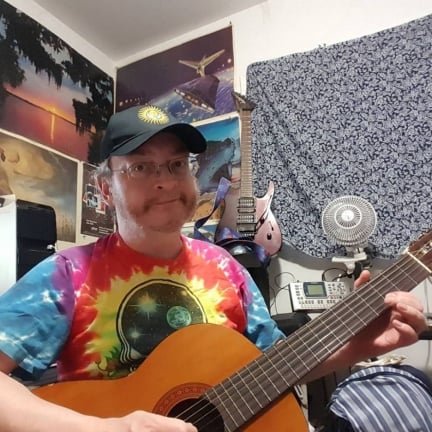
Honorary Collaborator / In Memoriam Joined: April 29 2006 Location: Atlantais Status: Offline Points: 29625 |
 Topic: How do I add a pic to my signature? Topic: How do I add a pic to my signature?Posted: November 03 2007 at 12:11 |
|
I browsed through the topics, but maybe I missed it.
|
|
|
Released date are often when it it impacted you but recorded dates are when it really happened...

|
|
 |
|
chamberry 
Special Collaborator 
Honorary Collaborator Joined: October 24 2005 Location: Puerto Rico Status: Offline Points: 9008 |
 Posted: November 03 2007 at 12:15 Posted: November 03 2007 at 12:15 |
|
Use this page:
http://www.tinypic.com/ Choose the photo that you would like to put up in your signature and then upload it. After that copy the code that has [IMG] in the beginning of it and paste it in your sig. Edited by chamberry - November 03 2007 at 12:16 |
|

|
|
 |
|
Raff 
Special Collaborator 
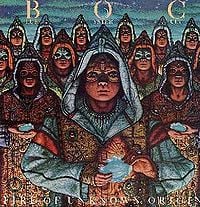
Honorary Collaborator Joined: July 29 2005 Location: None Status: Offline Points: 24391 |
 Posted: November 03 2007 at 12:17 Posted: November 03 2007 at 12:17 |
|
Go to www.photobucket.com or any similar website, and open an account. if you don't already have one... When you do, upload a pic to your album, and when you have done so, copy the last of the URLs (the one introduced by IMG), and paste it into the Add Signature box of your profile. You can click on the Preview button to check that everything is working OK.
|
|
 |
|
Post Reply 
|
|
| Forum Jump | Forum Permissions  You cannot post new topics in this forum You cannot reply to topics in this forum You cannot delete your posts in this forum You cannot edit your posts in this forum You cannot create polls in this forum You cannot vote in polls in this forum |