Progarchives.com has always (since 2002) relied on banners ads to cover web hosting fees and all.
Please consider supporting us by giving monthly PayPal donations and help keep PA fast-loading and ad-free forever.
/PAlogo_v2.gif) |
|
Post Reply 
|
| Author | |
ole-the-first 
Forum Senior Member 

Joined: January 03 2012 Location: Russia Status: Offline Points: 1534 |
 Topic: 5.1 speakers help Topic: 5.1 speakers helpPosted: April 08 2013 at 13:34 |
|
I recently bought Sven АС HT-435D Ch 5.1 speakers for my PC and plugged them to Creative X-Fi Surround 5.1 sound card using optical cable S/PDIF. But in my PC settings during the test only two front channels are working.
When I put on stereo music, all 6 speakers are working, but if I'll put on multichannel file (5.1 flac) only two front channels would play — but — in all 6 speakers. I'm using Windows 7 and I installed the latest version of sound card drivers. How can I adjust my system to make it work in genuine 5.1? |
|
|
This night wounds time.
|
|
 |
|
Slartibartfast 
Collaborator 
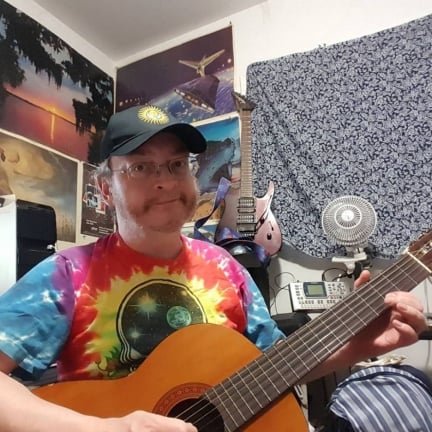
Honorary Collaborator / In Memoriam Joined: April 29 2006 Location: Atlantais Status: Offline Points: 29625 |
 Posted: April 08 2013 at 14:40 Posted: April 08 2013 at 14:40 |
|
I had this problem and worked it out after much frustration it was a driver related problem, but I didn't take notes. I think there's an additional driver you need. I'm so embarrassed I can't recall it at the moment. If help doesn't come along soon, I may remember.
|
|
|
Released date are often when it it impacted you but recorded dates are when it really happened...

|
|
 |
|
ole-the-first 
Forum Senior Member 

Joined: January 03 2012 Location: Russia Status: Offline Points: 1534 |
 Posted: April 08 2013 at 14:43 Posted: April 08 2013 at 14:43 |
|
I haven't got any idea what an additional driver it might be.
 |
|
|
This night wounds time.
|
|
 |
|
Slartibartfast 
Collaborator 
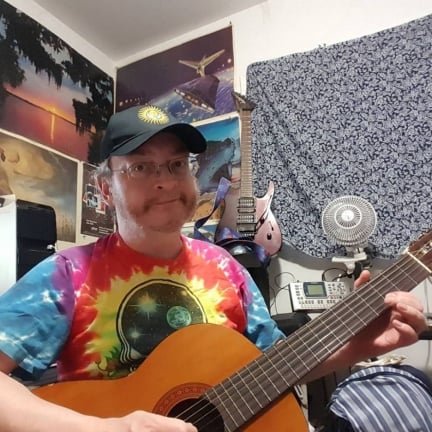
Honorary Collaborator / In Memoriam Joined: April 29 2006 Location: Atlantais Status: Offline Points: 29625 |
 Posted: April 08 2013 at 14:44 Posted: April 08 2013 at 14:44 |
|
That's the thing. The gears of my mind are cranking right now.
 It's nuts that the solution couldn't be as simple as what you already did. It's nuts that the solution couldn't be as simple as what you already did.
|
|
|
Released date are often when it it impacted you but recorded dates are when it really happened...

|
|
 |
|
Slartibartfast 
Collaborator 
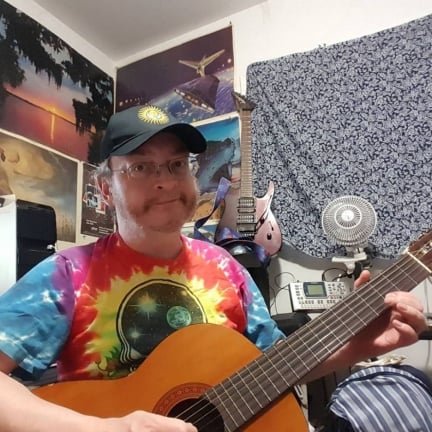
Honorary Collaborator / In Memoriam Joined: April 29 2006 Location: Atlantais Status: Offline Points: 29625 |
 Posted: April 08 2013 at 14:57 Posted: April 08 2013 at 14:57 |
|
It's a codec that you need. Uhm, try this at your own risk, I don't want you cursing me if it doesn't do it.
http://www.afreecodec.com/windows/aud-x-51-surround-codec-17959.html?o=keywords I'm pretty sure that was what fixed it. Edited by Slartibartfast - April 08 2013 at 15:03 |
|
|
Released date are often when it it impacted you but recorded dates are when it really happened...

|
|
 |
|
ole-the-first 
Forum Senior Member 

Joined: January 03 2012 Location: Russia Status: Offline Points: 1534 |
 Posted: April 09 2013 at 11:43 Posted: April 09 2013 at 11:43 |
|
^I reinstalled my K-lite codecs, this time with 5.1 settings, but still nothing works
 |
|
|
This night wounds time.
|
|
 |
|
Slartibartfast 
Collaborator 
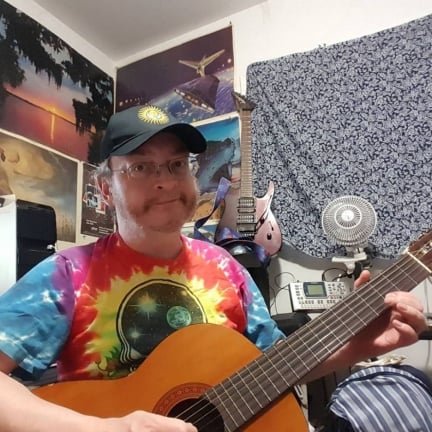
Honorary Collaborator / In Memoriam Joined: April 29 2006 Location: Atlantais Status: Offline Points: 29625 |
 Posted: April 09 2013 at 12:46 Posted: April 09 2013 at 12:46 |
|
Bloody heck, well it worked for me. I've only got analog connections to my soundcard, so you may be in a whole different area there.
|
|
|
Released date are often when it it impacted you but recorded dates are when it really happened...

|
|
 |
|
ole-the-first 
Forum Senior Member 

Joined: January 03 2012 Location: Russia Status: Offline Points: 1534 |
 Posted: April 09 2013 at 22:24 Posted: April 09 2013 at 22:24 |
|
The problem solved... don't know how
 Might be codecs update was helpful, but it also looks like I was putting wrong setting in Windows sound panel (my new souncrd has three different options and one for them is for speakers and _different_ for if speakers are connected via S/PDIF) Might be codecs update was helpful, but it also looks like I was putting wrong setting in Windows sound panel (my new souncrd has three different options and one for them is for speakers and _different_ for if speakers are connected via S/PDIF)
|
|
|
This night wounds time.
|
|
 |
|
Post Reply 
|
|
| Forum Jump | Forum Permissions  You cannot post new topics in this forum You cannot reply to topics in this forum You cannot delete your posts in this forum You cannot edit your posts in this forum You cannot create polls in this forum You cannot vote in polls in this forum |