| Author |
 Topic Search Topic Search  Topic Options Topic Options
|
Dean 
Special Collaborator


Retired Admin and Amateur Layabout
Joined: May 13 2007
Location: Europe
Status: Offline
Points: 37575
|
 Topic: When you are looking for a topic but cannot find i Topic: When you are looking for a topic but cannot find i
Posted: October 24 2013 at 19:49 |
It is shown with a "moved" icon in the original lounge and a normal icon in the lounge it was moved to. It also only shows-up in the New Posts list for the new lounge and not the old one. This is set by a flag we have to "unset" to turn off when moving a thread. (it is now off).
If someone wants to index the entire Prog Bands, Artists and Genres Appreciation forum lounge and then maintain that index permanently then it is a topic for "Help us improve the site" not for "Prog Bands, Artists and Genres Appreciation".
|
|
What?
|
 |
Guldbamsen 
Special Collaborator


Retired Admin
Joined: January 22 2009
Location: Magic Theatre
Status: Offline
Points: 23098
|
 Posted: October 24 2013 at 15:35 Posted: October 24 2013 at 15:35 |
 richardh wrote: richardh wrote:
 Dean wrote: Dean wrote:
Oh, and I'm moving this thread. Good luck on finding it again. |
and yet it remains in the same forum
One thing that drives me mad is that you enter a thread in one forum and exit the thread in a completely different forum. And the point of this is what exactly?! |
That people should learn to post threads in the proper area?
I am not sure where the error is, mostly because I'm a Neanderthal with computers, but even when a thread is moved to the correct place, it still remains visible where it was originally posted.
|
|
“The Guide says there is an art to flying or rather a knack. The knack lies in learning how to throw yourself at the ground and miss.”
- Douglas Adams
|
 |
richardh 
Prog Reviewer


Joined: February 18 2004
Location: United Kingdom
Status: Offline
Points: 26064
|
 Posted: October 24 2013 at 15:29 Posted: October 24 2013 at 15:29 |
 Dean wrote: Dean wrote:
Oh, and I'm moving this thread. Good luck on finding it again. |
and yet it remains in the same forum
One thing that drives me mad is that you enter a thread in one forum and exit the thread in a completely different forum. And the point of this is what exactly?!
|
 |
lazland 
Prog Reviewer


Joined: October 28 2008
Location: Wales
Status: Offline
Points: 13233
|
 Posted: October 24 2013 at 14:54 Posted: October 24 2013 at 14:54 |
 Dean wrote: Dean wrote:
Oh, and I'm moving this thread. |
Jolly good job you did. I would never have found it otherwise 
|
|
Enhance your life. Get down to www.lazland.org
|
 |
Dean 
Special Collaborator


Retired Admin and Amateur Layabout
Joined: May 13 2007
Location: Europe
Status: Offline
Points: 37575
|
 Posted: October 24 2013 at 13:16 Posted: October 24 2013 at 13:16 |
|
Oh, and I'm moving this thread. Good luck on finding it again.
|
|
What?
|
 |
Dean 
Special Collaborator


Retired Admin and Amateur Layabout
Joined: May 13 2007
Location: Europe
Status: Offline
Points: 37575
|
 Posted: October 24 2013 at 13:14 Posted: October 24 2013 at 13:14 |
 geekfreak wrote: geekfreak wrote:
I`VE STARTED THIS TOPIC AS SOMETIMES I`M LOOKING EVERYWHERE BUT NO FINDING TOPIC.
SO IF YOU WISH TO FIND ONE TOPIC . YOU CANNOT FIND PUT IT INTO TOPIC. HOPE SOMEONE ANSWERS
TO TELL YOU WHICH PAGE ITS ON. MANY THANKS.  I`M TRYING TO FAN FAN`S OF THE BAND`S. TRANSATLANTIC,GLASS HAMMER & TANGENT. ALSO FISH/MARILLION TOO!!!!. |
1. STOP SHOUTING - using uppercase all the time is considered to be shouting and is discourteous, please stop, if nothing else it is annoying.
2. There are many ways of searching the forum, these are some of the previous answers I have given in the past:
 Dean wrote: Dean wrote:
Okay.
First off, the search is a pile of poo, no seriously, it's dreadful, truely awful, but it is usable if you know the tricks.
Here is your search:
As you have discovered puting your name in field "A" does not do quite what you'd expect, and similarily, putting something in field "B" doesn't do quite what you think it does and by magical coincidence putting something in box "C" also manages to do quite the opposite of what you'd expect it to do.
So, what do these fields do?
- Field "A" finds the threads you have either created (see note 3) or you have posted in - it does not find the specific posts you have made.
- Field "B" finds the threads created after the specified date, so if the drop-down is set to the default 6 Months it will not find threads that were created 7 months ago or 4 years ago even if the last post in that thread was made mere minutes ago. If in doubt set this to "Any Date"
- Field "C" is a weird one.and it is related to Field "A":
- When you put a user name in field "A" and field "C" is set to "Posts" the search only returns the posts made by that user in threads he has created.
- When you put a user name in field "A" and field "C" is set to "Topics" the search returns the threads that contain posts made by the user (but not the posts themselves)
So the reason why your search did not find anything is two fold:
- The "When were you infected by Prog?" Thread was created on 14 April 2010 - so the default Six Month search in field "B" would have failed.
- The "When were you infected by Prog?" Thread was created by "progpositivity" so with the field "C" is set to "Topics" and your name in field "A" the search would have failed.
So, to make it work you need to set the date in field "B" to "Any Date" and the drop-dpwn in field "C" to "Posts"
... the problem there of course is it only displays the thread and not the specific posts you have made. All it tells you is that you have made a post somewhere in the 444 posts made in that thread (not a lot of use since you already knew that).
________________________________________________________________________________________
However
________________________________________________________________________________________
There is another forum search you can use to find specific posts you have made in any given thread. This is located in the header-bar at the top of the first post on each page and is called "Topic Search". With this tool you can search an entire thread for a word or phrase OR if you click the Advanced Search option it will allow you to search for every post made by a specific User.
Woopie!
________________________________________________________________________________________
However
________________________________________________________________________________________
There is another way, and that is to use Google to search the entire forum, to do this put "site:www.progarchives.com/forum" into google's search field with the phrase you are searching for, you can also put the user name in the search field too. To make life easier, the main PA pages (ie not the forum) have a google search built-in that saves having to type "site:www.progarchives.com/forum".
Hope that helps.
|
and
 Dean wrote: Dean wrote:
1. Under "member Control Panel" (in menu bar under main logo at the top of this page) - look in "Subscriptions" and you'll see a list of every thread you've ever posted in.
Or
2. In your Member Profile, which you can see in the drop-down menu next to your username above your avatar on every post you make, select:
and you will be presented with the standard forum search page with your name pre-entered in the Search by User Name (Optional) box.
Now to search for all Posts you have made in the forum you need to select "Topics" in the Display Results As drop-down
And to search for all the Threads you have created in the forum you need to select "Posts" in the Display Results As drop-down.
To search for posts made more than six months ago you need to change the Find Posts drop-down. |
and
 Dean wrote: Dean wrote:
The forum search only searches thread titles, so unless the search words appear in the title then nothing will be found. Spelling is also important - (length not lenght for example  ) - not only in the search string but also in the thread title - this is why the Mods will correct spelling errors in thread titles and rename them if they are too ambiguous - we're not just being overy pedantic or fastidious grammar nazis. ) - not only in the search string but also in the thread title - this is why the Mods will correct spelling errors in thread titles and rename them if they are too ambiguous - we're not just being overy pedantic or fastidious grammar nazis.
There is a third search method, and that is the  Topic Search Topic Search that will search the thread body. Using this in conjunction with the main forum search can locate a specific post within a thread once you've located a likely thread to search - not immediately helpful perhaps, but I use it a lot to locate posts in long threads were I can remember someone posted something (having a good memory also helps). |
and
and
 Dean wrote: Dean wrote:
Anyway - here's how the Search operates.
If you set Display Results As "Posts" (Default) then the search will find the First Post of any matching thread.
...so regardless of how recently someone posted in the thread, the default option will not find the thread if it was started before the default time (Last Six Months).
However, if you set Display Results As "Topics" then the search will find the last post in the thread.
Yes, it's confusing, and yes, the default should be the one that finds the most recent post in any thread but it doesn't. Life eh?
Now, personally, I think the words "Posts" and "Topics" are reversed, but maybe that's just me. |
|
|
What?
|
 |
irrelevant 
Collaborator

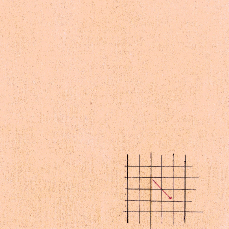
Honorary Collaborator
Joined: March 07 2010
Location: Australia
Status: Offline
Points: 13382
|
 Posted: October 24 2013 at 09:54 Posted: October 24 2013 at 09:54 |
Ok, take a deep breath Mr. Geekfreak  You can also go to the artist pages and take a look at the threads they feature in.
Edited by irrelevant - October 24 2013 at 09:54
|
|
|
 |
rushfan4 
Special Collaborator

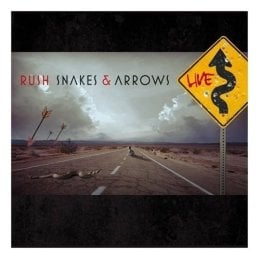
Honorary Collaborator
Joined: May 22 2007
Location: Michigan, U.S.
Status: Offline
Points: 65932
|
 Posted: October 24 2013 at 09:50 Posted: October 24 2013 at 09:50 |
|
When you do your topic search you need to change the time period from 6 months to all. The topic search looks for the date that the thread was created and all of those appreciation threads are more than 6 months old. Also you may want to highlight the appreciation threads in the left column so that it only searches in the appreciation threads instead of the entire forum.
|
|
|
 |
geekfreak 
Forum Senior Member


Joined: June 21 2013
Location: Musical Garden
Status: Offline
Points: 9872
|
 Posted: October 24 2013 at 09:42 Posted: October 24 2013 at 09:42 |
I`VE STARTED THIS TOPIC AS SOMETIMES I`M LOOKING EVERYWHERE BUT NO FINDING TOPIC.
SO IF YOU WISH TO FIND ONE TOPIC . YOU CANNOT FIND PUT IT INTO TOPIC. HOPE SOMEONE ANSWERS
TO TELL YOU WHICH PAGE ITS ON. MANY THANKS.  I`M TRYING TO FAN FAN`S OF THE BAND`S. TRANSATLANTIC,GLASS HAMMER & TANGENT. ALSO FISH/MARILLION TOO!!!!.
|
|
Friedrich Nietzsche: "Without music, life would be a mistake."
Music Is Live
Two people are better off than one, for they can help each other succeed.
Keep Calm And Listen To The Music…
<
|
 |
Donate monthly and keep PA fast-loading and ad-free forever.
/PAlogo_v2.gif)




 Topic: When you are looking for a topic but cannot find i
Topic: When you are looking for a topic but cannot find i



 Posted: October 24 2013 at 15:35
Posted: October 24 2013 at 15:35



 Posted: October 24 2013 at 15:29
Posted: October 24 2013 at 15:29



 Posted: October 24 2013 at 14:54
Posted: October 24 2013 at 14:54




 Posted: October 24 2013 at 13:16
Posted: October 24 2013 at 13:16



 Posted: October 24 2013 at 13:14
Posted: October 24 2013 at 13:14


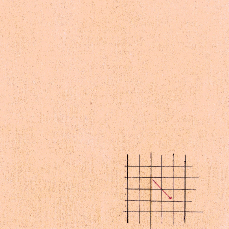
 Posted: October 24 2013 at 09:54
Posted: October 24 2013 at 09:54



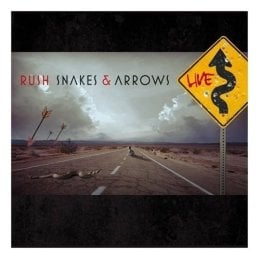
 Posted: October 24 2013 at 09:50
Posted: October 24 2013 at 09:50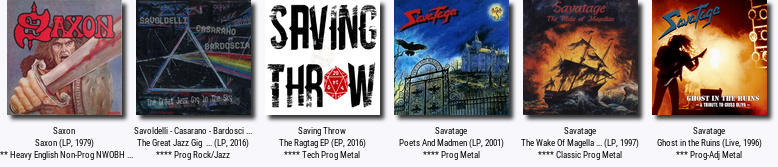




 Posted: October 24 2013 at 09:42
Posted: October 24 2013 at 09:42

