How Do I post Pictures?
Printed From: Progarchives.com
Category: Topics not related to music
Forum Name: I Have A Question For You......?
Forum Description: Ask any question on any subject: if the admin team or any of our members can answer it we will.
URL: http://www.progarchives.com/forum/forum_posts.asp?TID=12630
Printed Date: May 13 2025 at 19:51
Software Version: Web Wiz Forums 11.01 - http://www.webwizforums.com
Topic: How Do I post Pictures?
Posted By: Tony R
Subject: How Do I post Pictures?
Date Posted: October 06 2005 at 06:15
|
Tony,how do I post pictures on the forum?
|
Replies:
Posted By: Tony R
Date Posted: October 06 2005 at 06:15
|
First two important points to remember: 1. Picture content: The forum administrators have made it known that no pornographic, unsuitable or copyrighted images, cartoons or gif animations should be posted on the site-failure to comply with this could result in expulsion from the forum. 2. You cannot (at the moment) cut/copy and paste directly from your Pc. I advise joining an on-line "imagestation" like Photobucket or Sony Imagestation. Photobucket accepts Gif animation uploads whereas Sony only permits Jpegs. For the purpose of this guide I will describe posting images using Photobucket. Photobucket : http://photobucket.com/ - http://photobucket.com/ is free to join and remains free if you only want to use up to 50 mb of storage space (about 200 average photos and Gifs).Fill in the registration form and away you go. Images From Your Computer: In the "Your" Album area of Photobucket click "browse" and select the image you want to upload from the folder on your PC.Click submit and after a short while (depending on you connection speed) the image will appear in the "album." Beneath the image you will see 'URL', 'TAG' and 'IMAGE'.Click in the box next to URl and it will highlight in blue. Right-Click and click "copy". Next we are going to post the image on the forum. In the 'Post Reply' box click this button: http://www.progarchives.com/forum/javascript%20openWin'RTE_image_window.asp','insertImg','toolbar=0,location=0,status=0,menubar=0,scrollbars=0,resizable=0,width=400,height=200'"> Images From The Web: To post an image from the web right-click the image and click 'properties'. Find the text that says 'Address URL' and highlight the address starting "http:" (double left-click and it will turn blue) right-click and click 'copy.' You can also put these web images in Photobucket by clicking "[ Add pictures from URL ] " in the Add Pictures area of "Your Album" This is by no means the definitive way to do this and some pictures on the web will copy and paste directly into the forum.It is, however, the way I do it and it works for me |
Posted By: Tony R
Date Posted: October 29 2005 at 12:36
As people are still asking,I will make this "sticky"
|
Posted By: Antennas
Date Posted: March 27 2006 at 19:25
|
Hi Tony, I feel a mite stupid here, but I tried to include a pic (in total less than 200 digits, I didn't forget that) in my sig, both after having uploaded it with Photobucket, and on my own site. Using the IMG-tag with the Photobucket upload, I only get Photobucket's notorious "this pic is no longer hosted at Photobucket"-message. And that while I can actually SEE it in my Photobucket-account, so it's really there! When using the IMG-tag with my own site, I get the infamous 'Red Cross of Doom' when I look at my sig preview... I checked, double-checked and triple-checked the links etc. Still, I'm obviously doing something wrong here... can you please help me out? Thanks in advance! ------------- 
Jesus never managed to figure out the theremin either |
Posted By: TheProgtologist
Date Posted: April 21 2006 at 06:53
|
With this new version of the forum,how can I post a pic in my reply from my photobucket account? I can't figure it out. -------------  |
Posted By: MikeEnRegalia
Date Posted: April 21 2006 at 06:59
Don't use the quick reply box at the bottom of the page, but the "reply" button next to the "quote" button to the right of each post. In that editor you have a pic button, and you can enter the url in the text field to the right.  ------------- https://awesomeprog.com/release-polls/pa" rel="nofollow - Release Polls Listened to: 
|
Posted By: TheProgtologist
Date Posted: April 21 2006 at 08:50
Thanks Mike
-------------  |
Posted By: Snow Dog
Date Posted: April 21 2006 at 09:22
|
You can just copy and paste into the quick reply box.
------------- http://www.last.fm/user/Snow_Dog" rel="nofollow"> 
|
Posted By: TheProgtologist
Date Posted: April 21 2006 at 12:14
|
Not with Firefox,or I can't figure out how to.
-------------  |
Posted By: Snow Dog
Date Posted: April 21 2006 at 12:26
No, it doesnt work with Firefox, which I'm trying out for the first time today! ------------- http://www.last.fm/user/Snow_Dog" rel="nofollow"> 
|
Posted By: TheProgtologist
Date Posted: April 21 2006 at 12:32
I switched to FF a few weeks ago and like it alot better than IE.I am still getting to know it though. -------------  |
Posted By: Zac M
Date Posted: April 25 2006 at 15:01
|
With Firefox, to paste press "cntrl V" and you will be able to paste
easily into the reply boxes, I just found this out myself. Of course
you obviously have to have something copied first. ------------- "Art is not imitation, nor is it something manufactured according to the wishes of instinct or good taste. It is a process of expression." -Merleau-Ponty |
Posted By: crimson thing
Date Posted: May 12 2006 at 18:07
|
On other sites where I am a member, one can import smileys from external sites, such as
http://www.freesmileys.org/free-animated-smileys.php - http://www.freesmileys.org/free-animated-smileys.php
simply by pasting their simple little urls into the "insert image" or similar box at the top of the "post reply" box, without having to use a third party site such as photobucket.
Ive been experimenting here, but can't seem to get this system to work. Have I missed something, or is it really an impossibility?
It might sound mean
And sorry if Ive missed where this has been asked before, and some poor s_d has to repeat a very tedious reply just because Ive been too stoopid to find it.
Steve
|
Posted By: Tony R
Date Posted: July 06 2006 at 12:05
|
Another simple way to post pictures from the Internet:
Right click on the picture/graphic and select "properties". Where it says address highlight the info which starts "http" eg (try on zacs sig pic above)http://i17.photobucket.com/albums/b51/zacm1587/magnus2.jpg (to highlight the full address left-click anywhere in the address then double-click to select all the info) with the text highlighted in blue right-click and select "copy". Now in the post reply box or wherever you want to post the image do the following (IGNORING THE " " s) type: "["IMG"]" after the last ] press CTRL on your keyboard and V to paste the address(Ctrl+V),then type "["/img"]" (of course without the " ) Like this: 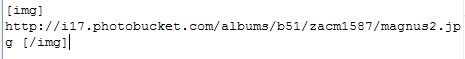
Your image should appear eg 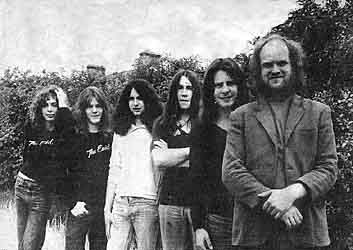
|
Posted By: Easy Livin
Date Posted: July 06 2006 at 14:19
| Which one are you then Tony ("Your image should appear")? |
Posted By: Tony R
Date Posted: July 06 2006 at 14:28
| I'm furthest right,blocked off by that Science teacher... |
Posted By: Easy Livin
Date Posted: July 06 2006 at 14:29
| Wait a minute, that was my science teacher! |
Posted By: Angelo
Date Posted: September 13 2006 at 16:22
Doesn't work for images!  ------------- http://www.iskcrocks.com" rel="nofollow - ISKC Rock Radio I stopped blogging and reviewing - so won't be handling requests. Promo's for ariplay can be sent to [email protected] |
Posted By: E-Dub
Date Posted: September 17 2006 at 00:50
 ------------- 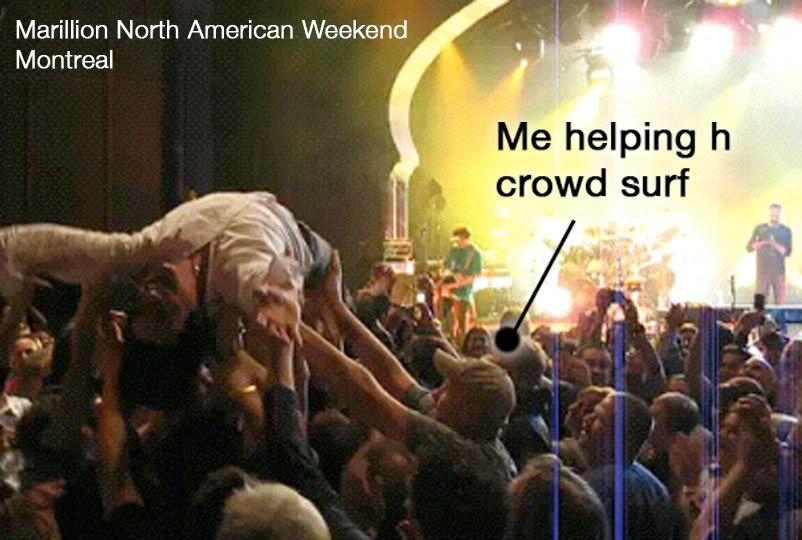
|
Posted By: E-Dub
Date Posted: September 17 2006 at 00:50
Sorry, Guys. Just testing. 
E ------------- 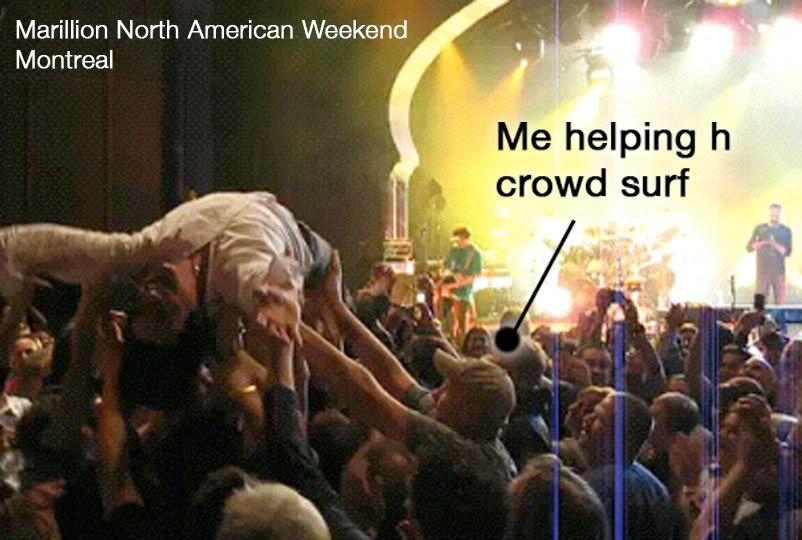
|
Posted By: Asyte2c00
Date Posted: September 17 2006 at 00:51
^^^One of My Favorite Cover Arts of alltime, its captures the despondent aura of Brave perfectly.
|
Posted By: E-Dub
Date Posted: September 17 2006 at 01:11
|
Just watched the Brave Live 2002 DVD. Man, is that something to behold.
One of my favorites, too. E ------------- 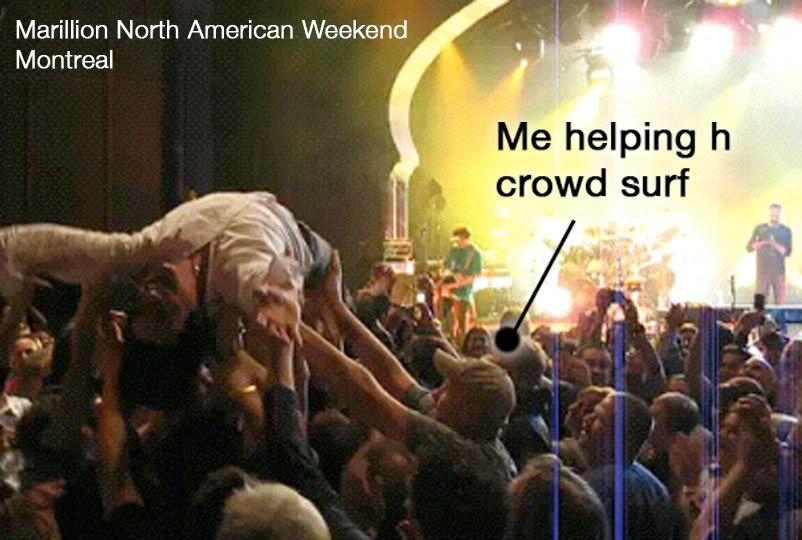
|
Posted By: NutterAlert
Date Posted: February 23 2007 at 16:55
|
Tony, how do I post pictures onto the forum?
------------- Proud to be an un-banned member since 2005 |
Posted By: MrBertstown
Date Posted: July 11 2007 at 22:33
|
Thanks. Because I would like to put some my top-100 albums on the bottom of my sig. Can I do that?
------------- Thank God for Kids who love Obscure Things. Lee Hazelwood (1929-2007) |
Posted By: TheProgtologist
Date Posted: July 11 2007 at 22:39
Sure!!!!!!!!!!! -------------  |
Posted By: aapatsos
Date Posted: October 30 2007 at 22:36
|
actually the [img] trick is generally working but not for picasa (google's photo site) any recommendations? |
Posted By: paolo.beenees
Date Posted: February 29 2008 at 12:55
|
I've tried to post a picture, but the image pop-up tells me that my access is denied. Is it a temporary bug or has something changed? ------------- 
|
Posted By: jetson
Date Posted: May 04 2008 at 14:12
|
I guess I'm doing it wrong.
------------- 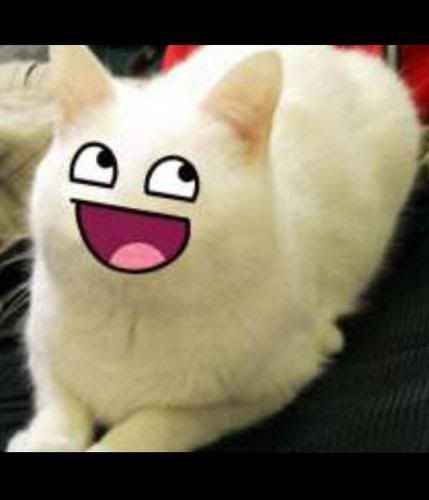

|
Posted By: jetson
Date Posted: May 04 2008 at 14:14
|
"THIS IMAGE OR VIDEO HAS BEEN MOVED OR DELETED" but the image is there !  haha can anyone tell me what to do? ------------- 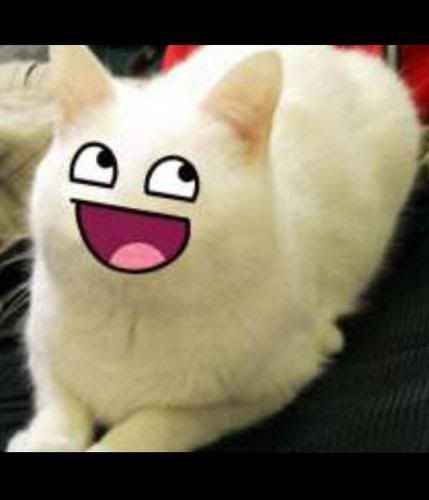

|
Posted By: stonebeard
Date Posted: May 04 2008 at 14:16
|
Try another photo or two, to make sure it's not just the site you're taking the photo from prevents you from doing so (hotlinking, etc).
------------- http://soundcloud.com/drewagler" rel="nofollow - My soundcloud. Please give feedback if you want! |
Posted By: jetson
Date Posted: May 04 2008 at 14:18
Yeah I nailed it ! ------------- 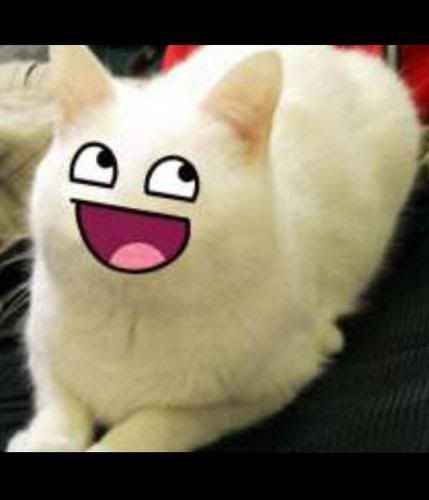

|
Posted By: jetson
Date Posted: May 04 2008 at 14:21
Thanks  ------------- 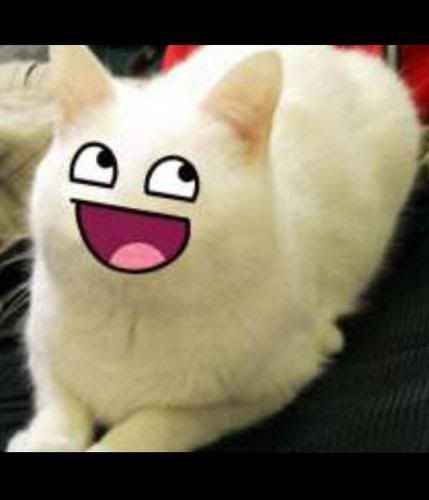

|
Posted By: Roundabot
Date Posted: July 27 2008 at 12:43
|
How do I put photos in my sig like most of you? |
Posted By: Tuzvihar
Date Posted: July 27 2008 at 13:08
Go to the Member Control Panel (upper left corner of the screen) and then hit Edit Profile. Scroll down and you'll see an empty box to enter your sig. Then enter there: (IMG)image address(/IMG). Use [ ] instead of ( ) that I used here so that you could see it. EDIT: after this all hit the Update Profile button. ------------- "Music is much like f**king, but some composers can't climax and others climax too often, leaving themselves and the listener jaded and spent." Charles Bukowski |
Posted By: Roundabot
Date Posted: July 27 2008 at 13:50
|
It doesn't seem to work Thanks anyway ------------- 
The Start of Something Beautiful... |
Posted By: Roundabot
Date Posted: July 27 2008 at 14:57
|
Oh, I just noticed it works.
Thanks a lot! ------------- 
The Start of Something Beautiful... |
Posted By: Vibrationbaby
Date Posted: October 16 2008 at 16:50
|
Why is it only guys with the necessary software can post photos? There`s got to be a way for everyone to do it. ------------- |
Posted By: Queen By-Tor
Date Posted: October 16 2008 at 20:01
| there is. Just post your photo on something like Photobucket (everyone can get a free account) and it will give you an image link that you can use on the forums or your signature. |
Posted By: Vibrationbaby
Date Posted: October 17 2008 at 10:44
You must understand that I`m living in the mid sixteenth century here. I also find it annoying at times when guys post huge pictures and then all this quoting goes on and you get a thread full of pictures.
------------- |
Posted By: Vibrationbaby
Date Posted: October 24 2009 at 11:08
|
I have a friend who really knows his stuff who told me in computereese that the site is not set up that well to post pictures and that you need certain software. Not everyone can do this. It all depends on your computer and how it's set up. ------------- |
Posted By: harmonium.ro
Date Posted: October 24 2009 at 12:34
|
all you need to do to post pictures is to write this code: [img-][/img-] and put the image's link in between (erasing the hyphens). no software needed. any image has a link if it's on the internet. you only need to click right to get the image link. |
Posted By: Tin Of Hurri Curri
Date Posted: November 03 2009 at 19:13
|
I got an account on Photobucket. Then I pasted a picture into a post. However, my computer wouldn't allow me to put more than one picture into a post. In fact, after pasting one picture into a reply, I couldn't do anything else at all. I clicked "Post Reply" but nothing happened (the post never posted). You see, when I clicked on the "Insert Image" icon or the "Preview Post" button or the "Post Reply" button, my computer gave me the small, swirling blue circle (in the place of my cursor) that meant that my computer was thinking. And it would just keep thinking without doing anything.
Perhaps the problem is that pasting a picture uses up too much of my laptop's brainpower.
|
Posted By: Vibrationbaby
Date Posted: November 04 2009 at 10:44
------------- |
Posted By: Slartibartfast
Date Posted: November 04 2009 at 11:47
You appear to be asking yourself this question and I think you already know.   ------------- Released date are often when it it impacted you but recorded dates are when it really happened... 
|
Posted By: Vibrationbaby
Date Posted: November 04 2009 at 13:03
|
Yeah it`s secret. Everybody has a different way of doing it and can`t explain how they do it. Computers are going to eat us alive. 2012 is coming fast.
------------- |
Posted By: Tin Of Hurri Curri
Date Posted: December 21 2009 at 11:08
Just testing. (I'm on a different computer.) |
Posted By: Vibrationbaby
Date Posted: December 21 2009 at 11:50
|
here goes with my new laptop : TA DA !  ------------- |
Posted By: Vibrationbaby
Date Posted: December 21 2009 at 12:03
Wow! This is fun !  ------------- |
Posted By: Epignosis
Date Posted: December 21 2009 at 12:23
 ------------- https://epignosis.bandcamp.com/album/a-month-of-sundays" rel="nofollow - https://epignosis.bandcamp.com/album/a-month-of-sundays |
Posted By: harmonium.ro
Date Posted: December 24 2009 at 15:17
 |
Posted By: JJLehto
Date Posted: July 03 2010 at 23:53
|
Maybe a silly question...but I've been here a while, I post pics by using the photobucket method. Is this still the only way, or is there any better way now? |
Posted By: A Person
Date Posted: July 03 2010 at 23:54
| You mean for uploading? |
Posted By: Henry Plainview
Date Posted: July 04 2010 at 02:12
Photobucket is pretty bad unless you really need to hang on to your pictures, you should use imgur or even tinypic. But yeah, you still need to upload something to another website, Max doesn't have the bandwidth to host all your stuff. ------------- if you own a sodastream i hate you |
Posted By: JJLehto
Date Posted: July 04 2010 at 02:16
| Hm, OK thanks man. |
Posted By: A Person
Date Posted: July 04 2010 at 02:19
| I use ImageShack, it's quick and easy. |
Posted By: seventhsojourn
Date Posted: July 18 2010 at 09:22
|
I've tried adding a picture to my signature using the required BB codes. When I preview my sig the picture appears, and I've checked the button to show the picture on all my posts. Doesn't work though. |
Posted By: seventhsojourn
Date Posted: July 18 2010 at 09:23
| Ah-ha, so once I post a message for the first time it appears! |
Posted By: A Person
Date Posted: July 18 2010 at 10:39
  |
Posted By: AtomicCrimsonRush
Date Posted: July 18 2010 at 10:50
testing
 nah didnt work - supposed to be a baby whale
------------- 
|
Posted By: Rabid
Date Posted: September 06 2010 at 12:36
A thread full of pictures...........good title for an album, dat.
------------- "...the thing IS, to put a motor in yourself..." |
Posted By: WalterDigsTunes
Date Posted: September 06 2010 at 12:39
 |
Posted By: Jörgemeister
Date Posted: November 02 2010 at 16:45
i usually just drag and drop ------------- |
Posted By: Snow Dog
Date Posted: November 02 2010 at 17:18
 ------------- http://www.last.fm/user/Snow_Dog" rel="nofollow"> 
|
Posted By: tamijo
Date Posted: December 20 2010 at 04:56
------------- Prog is whatevey you want it to be. So dont diss other peoples prog, and they wont diss yours |
Posted By: refugee
Date Posted: January 19 2011 at 10:18
 ------------- He say nothing is quite what it seems; I say nothing is nothing (Peter Hammill) |
Posted By: refugee
Date Posted: January 19 2011 at 10:20
|
^ Yeah, it was a hell of a party. How do I make the pictures smaller? And how do I insert text? ------------- He say nothing is quite what it seems; I say nothing is nothing (Peter Hammill) |
Posted By: refugee
Date Posted: January 19 2011 at 11:34
A picture of me: OK, I found it out. I must be very clever! By the way, people say I’m kind of cute  . .------------- He say nothing is quite what it seems; I say nothing is nothing (Peter Hammill) |
Posted By: akamaisondufromage
Date Posted: April 18 2011 at 17:03
|
Not pictures but Cock and Bollocks I have lost the ability to post videos from Youtube what in the name of Fat Freddies Cat is going aaagh! ???
------------- Help me I'm falling! |
Posted By: Slartibartfast
Date Posted: April 18 2011 at 20:03
Have you tried those hangers with a little nail? 
------------- Released date are often when it it impacted you but recorded dates are when it really happened... 
|
Posted By: akamaisondufromage
Date Posted: April 19 2011 at 14:46
|
Where? what? This is serious! Youtube has changed and I cant post videos? ------------- Help me I'm falling! |
Posted By: harmonium.ro
Date Posted: April 19 2011 at 16:08
|
I noticed that too. The new, short youtu.be URLs are not embedable. You have to take the long URLs from the address bar. |
Posted By: Snow Dog
Date Posted: April 19 2011 at 16:12
i always used that anuway. ------------- http://www.last.fm/user/Snow_Dog" rel="nofollow"> 
|
Posted By: Snow Dog
Date Posted: April 19 2011 at 16:14
|
------------- http://www.last.fm/user/Snow_Dog" rel="nofollow"> 
|
Posted By: akamaisondufromage
Date Posted: April 19 2011 at 16:26
|
testing! ------------- Help me I'm falling! |
Posted By: akamaisondufromage
Date Posted: April 19 2011 at 16:28
|
Thanks Chaps! ------------- Help me I'm falling! |
Posted By: Snow Dog
Date Posted: April 19 2011 at 16:40

------------- http://www.last.fm/user/Snow_Dog" rel="nofollow"> 
|
Posted By: Slartibartfast
Date Posted: April 19 2011 at 18:44
|
Stick them in an envelope, be sure you have a proper address on it and postage. Put it in your box and put the flag up. Just being silly. My preferred method is to drag my mouse arrow across it to highlight it then copy and paste. ------------- Released date are often when it it impacted you but recorded dates are when it really happened... 
|
Posted By: Icarium
Date Posted: April 20 2011 at 02:42
|
I have done nothing else -------------  
|
Posted By: AtomicCrimsonRush
Date Posted: April 20 2011 at 07:41
right click on photo - copy. go to forum and paste - not difficult.
 ------------- 
|
Posted By: clarke2001
Date Posted: April 20 2011 at 07:59
  Or simply drag the picture with mouse and drop it in your reply box.  ------------- |
Posted By: harmonium.ro
Date Posted: April 20 2011 at 10:33
| ^ that only works in firefox I think. |
Posted By: Capt Fongsby
Date Posted: February 21 2012 at 10:15
|
Hmm, drag and drop didn't work... |
Posted By: Capt Fongsby
Date Posted: February 21 2012 at 13:55
 Hey, that photobucket stuff works! |
Posted By: Sagichim
Date Posted: February 25 2012 at 01:30
|
i would like to post a youtube movie , but if i drag the address to this box , it copies the link to that movie! so how do i copy the movie to my post?? |
Posted By: Tony R
Date Posted: February 25 2012 at 04:28
|
[ tube] link [ /tube]
Without the space before the "t" in the first bracket and the "/" in the second bracket. |
Posted By: Snow Dog
Date Posted: February 25 2012 at 04:40
|
^and use the Youtube URL ------------- http://www.last.fm/user/Snow_Dog" rel="nofollow"> 
|
Posted By: Sagichim
Date Posted: February 27 2012 at 05:26
|
i'm sorry but what does that mean -
[ tube] link [ /tube]
|
Posted By: Tony R
Date Posted: February 28 2012 at 16:41
Check here, two-thirds down the page: http://www.progarchives.com/forum/BBcodes.asp" rel="nofollow - http://www.progarchives.com/forum/BBcodes.asp |
Posted By: Sagichim
Date Posted: February 29 2012 at 01:59
|
now i got it , thanks a million... |
Posted By: Sagichim
Date Posted: February 29 2012 at 02:01
|
last try.. |
Posted By: Gryphon
Date Posted: March 01 2014 at 20:36
|
I have read this whole thread, tried all the different options and I still can't post pictures... It's so easy to post pictures on other forums... why is it so difficult here...?
|
Posted By: chopper
Date Posted: March 02 2014 at 14:53
You need to expand on exactly why you can't post pictures. It's really not that hard - click on the "insert image" button then either upload a picture or insert the URL of a picture on the interweb.  |
Posted By: Gryphon
Date Posted: March 04 2014 at 19:43
I give up. I do insert the URL (as I do on other forums, where it always works...). But, I get different kinds of error messages. Sometimes the preview looks ok, but when I click OK to post, I see an empty box with a question mark in the middle of it. Won't try again. Nevermind.
|
Posted By: Dean
Date Posted: March 05 2014 at 02:31
... a box with a question mark sounds like a browser related issue rather than a forum related issue, but unless we can see some physical evidence of the problem you're having it is difficult to to identify where the problem lies. Perhaps you could post a picture here so we can investigate it further. ------------- What? |
Posted By: Gryphon
Date Posted: March 06 2014 at 20:56
hah! that's the one thing I can't do. if you're interested; I'm on an iMac (os x mavericks, using safari 7.0.2.) I post pictures on a couple of other forums, and it works every time, except here. but, don't worry about it. I don't really care. I don't log in here very often anyway.
|
Posted By: Dean
Date Posted: March 07 2014 at 00:58
Yaeh, the blue cross was a big clue that you were using safari and therefore were on some apple product or other. But even though you cannot post an image here we need to see what code your browser inserts into a post when you try so we can try and see why your browser displays the blue cross instead of an image. But if even that is too much bother for you why the hell were you asking for help in the first place?
------------- What? |
Posted By: Atavachron
Date Posted: March 07 2014 at 01:07
|
I just drag the thing into the message window and check Preview Post to make sure it's usable. Pretty easy, but maybe it's Firefox. |
Posted By: Gryphon
Date Posted: March 08 2014 at 13:28
well, if this of any help to you... do you see a picture? I don't...
|
Posted By: Horizons
Date Posted: March 08 2014 at 13:29
|
Can you post the link please? ------------- Crushed like a rose in the riverflow. |
Posted By: Gryphon
Date Posted: March 08 2014 at 13:30
http://cps-static.rovicorp.com/3/JPG_500/MI0000/763/MI0000763290.jpg?partner=allrovi.com I saw the picture in the preview.
|
 . An 'Insert Image' box appears. Click in the 'Image URL' box and clear the contents.Right-click and click 'paste' and the address of the image (which you copied in Photobucket) will appear. Click 'OK' and the image should appear in the box.
. An 'Insert Image' box appears. Click in the 'Image URL' box and clear the contents.Right-click and click 'paste' and the address of the image (which you copied in Photobucket) will appear. Click 'OK' and the image should appear in the box. TheProgtologist wrote:
TheProgtologist wrote: