How do I set up Last.FM on my PC
Printed From: Progarchives.com
Category: Topics not related to music
Forum Name: I Have A Question For You......?
Forum Description: Ask any question on any subject: if the admin team or any of our members can answer it we will.
URL: http://www.progarchives.com/forum/forum_posts.asp?TID=27539
Printed Date: June 20 2025 at 04:42
Software Version: Web Wiz Forums 11.01 - http://www.webwizforums.com
Topic: How do I set up Last.FM on my PC
Posted By: Xsao
Subject: How do I set up Last.FM on my PC
Date Posted: August 20 2006 at 16:13
|
I get to the 2nd step and it ask's for proxy settings.
And im not sure how to get them.
thanks for the help.
|
Replies:
Posted By: Angelo
Date Posted: August 20 2006 at 16:48
|
If you access from home, you probably don't need them. Otherwise check your browser settings for proxy - they should be the same. (assuming you are talking about AudioScrobbler) Angelo ------------- http://www.iskcrocks.com" rel="nofollow - ISKC Rock Radio I stopped blogging and reviewing - so won't be handling requests. Promo's for ariplay can be sent to [email protected] |
Posted By: Xsao
Date Posted: August 20 2006 at 19:28
|
so do i go to internet options? or where on the browser?
and im talken about that thing you got in your sig.
|
Posted By: Angelo
Date Posted: August 21 2006 at 13:51
If you have Internet Explorer go to Tools->Internet Options and select the Connections tab. Then click LAN Settings. All proxy settings you need should be in there. On Firefox, the same info can be found in Tools->Options on the general tab, where you have a Connection Settings button. By the way: what I have in my sig is not from Last.FM directly, it's from progtology.com Good luck! Angelo  ------------- http://www.iskcrocks.com" rel="nofollow - ISKC Rock Radio I stopped blogging and reviewing - so won't be handling requests. Promo's for ariplay can be sent to [email protected] |
Posted By: Xsao
Date Posted: August 21 2006 at 16:58
|
|
Posted By: Xsao
Date Posted: August 21 2006 at 17:02
|
well here is my sig I got from the site, but I haven't downloaded any other programs so how does it get my info?
http://www.progtology.com/sig/Xsao.png - http://www.progtology.com/sig/Xsao.png
|
Posted By: MikeEnRegalia
Date Posted: August 21 2006 at 17:04
^that's my website ... you'll need to create an account there and then enter your last.fm username in the signature settings.
------------- https://awesomeprog.com/release-polls/pa" rel="nofollow - Release Polls Listened to: 
|
Posted By: Xsao
Date Posted: August 21 2006 at 21:15
|
well, that sucks. because I cant get the freaken last fm to work...
I went to the internet options then to find the proxy and it didn't show any numbers. it just wanted to know it.
|
Posted By: Angelo
Date Posted: August 22 2006 at 14:02
|
Hey Xsao, Take it step by step - your posts are getting confusing. What are you trying to do? Could you answer the following: 1. Did you create a LastFM account? 2. Did you create a Progtology account? 3. Did you install AudioScrobbler from the LastFM site? If either one is answered 'No' it won't work.... And again - if you are using this from home, you can leave the proxy settings for audio scrobbler empty. Angelo ------------- http://www.iskcrocks.com" rel="nofollow - ISKC Rock Radio I stopped blogging and reviewing - so won't be handling requests. Promo's for ariplay can be sent to [email protected] |
Posted By: Xsao
Date Posted: August 23 2006 at 00:03
|
ok, I cant find audioscobbler.
and you listen to good bands
Rush
The who
Yes
Ayreon
|
Posted By: Xsao
Date Posted: August 23 2006 at 00:14
|
nvm, i found out that its talken about last fm thing.
thats what im haven problems with.
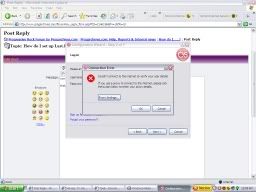 |
Posted By: Angelo
Date Posted: August 23 2006 at 11:52
|
Thanks for appreciating my favourite bands (which also should include early Genesis). As for your screen dump: sorry to say, but I can't read it. Please send me a bigger one. ------------- http://www.iskcrocks.com" rel="nofollow - ISKC Rock Radio I stopped blogging and reviewing - so won't be handling requests. Promo's for ariplay can be sent to [email protected] |
Posted By: Xsao
Date Posted: August 23 2006 at 18:03
|
hey, what album should I get by ayreon?
I like that song EYES OF TIME (the end has a good thing to it)
so what album has that kinda stuff.
here is larger pic.
 |
Posted By: Angelo
Date Posted: August 24 2006 at 07:57
|
Hey there, Eyes of time is from "The final experiment" - not the best Ayreon album, but one of my favourite duo, together with The Electric Castle. As for Last.FM: I get this same screen when I install it at work, where we have a proxy server. I have a user id and password to go through, which I also use for Internet Explorer and Firefox. Given your screens shot, and the assumption that you do this at home, I reckon your Norton firewall may be the problem. Unfortunately, I have no experience with that one, so you'll have to ask someone else. If you send me a PM on this forum, we can try to get in touch using e-mail or MSN to solve this in a more efficient, online manner. In the mean time, you could also send a message to the Last.FM helpdesk (the Help tab, on the same page where you downloaded last.fm) Angelo ------------- http://www.iskcrocks.com" rel="nofollow - ISKC Rock Radio I stopped blogging and reviewing - so won't be handling requests. Promo's for ariplay can be sent to [email protected] |
Posted By: Drew
Date Posted: August 25 2006 at 19:38
|
Here is my problem
OK- I am using windows- and media player- I have everything downloaded- I even have the last fm box that comes up and shows what I am playing through media player- but on my sig- it looks like well, look at my sig. I have gone into Windows media player and checked the plug ins- and there is a check mark by"Last fm plugin"
What am I doing wrong?
Thanks in advance ------------- |
Posted By: Angelo
Date Posted: August 26 2006 at 03:11
|
Did you check if things show up on your personal page at last.fm? if they are not there, the problem is in your setup. But more likely you are trying to show 'This weeks artists' in your sig, which is a list that is updated only once a week. IF that is the case the list will become visible in your sig on sunday or monday. Angelo ------------- http://www.iskcrocks.com" rel="nofollow - ISKC Rock Radio I stopped blogging and reviewing - so won't be handling requests. Promo's for ariplay can be sent to [email protected] |
Posted By: Drew
Date Posted: August 26 2006 at 12:36
|
Thanks- Im gonna try to work on it now ------------- |
Posted By: Drew
Date Posted: August 26 2006 at 12:42
I made sure I had recent tracks on......
and my personal page is showing my tracks now- but still, my sig is not working. ------------- |
Posted By: Angelo
Date Posted: August 26 2006 at 13:09
Strange.... dunno where to look then - may the FAQ has some info....
------------- http://www.iskcrocks.com" rel="nofollow - ISKC Rock Radio I stopped blogging and reviewing - so won't be handling requests. Promo's for ariplay can be sent to [email protected] |
Posted By: Drew
Date Posted: August 26 2006 at 13:12
thanks ------------- |
Posted By: Drew
Date Posted: August 26 2006 at 13:41
|
------------- |
Posted By: Dirk
Date Posted: August 26 2006 at 13:55
| ^What is exactly theproblem that you encounter |
Posted By: Tony R
Date Posted: August 26 2006 at 15:57
Drew,maybe it is the code you are using to display the image. This is the code I have pasted into my profile to display my sig: 
|
Posted By: Drew
Date Posted: August 27 2006 at 17:05
|
Woo hoo!!!!!!!!!! ------------- |
Posted By: Tony R
Date Posted: August 27 2006 at 17:10
and Rush to celebrate! 
Glad you got it sorted in the end! |
Posted By: Drew
Date Posted: September 09 2006 at 15:06
|
How often does the overall artists (right side of my sig) update? ------------- |
Posted By: Jimbo
Date Posted: September 09 2006 at 15:11
|
^^ I think it's once a week.
------------- 
|
Posted By: Drew
Date Posted: September 09 2006 at 15:12
|
Thanks dude. ------------- |
Posted By: Jimbo
Date Posted: September 09 2006 at 15:17
|
No problemo.
------------- 
|
Posted By: TheProgtologist
Date Posted: September 09 2006 at 19:53
Usually after midnight on Sunday.Sometimes it happens quickly,sometimes it takes awhile.Mine usually change between Monday morning and evening. -------------  |
 Xsao wrote:
Xsao wrote: