Progarchives.com has always (since 2002) relied on banners ads to cover web hosting fees and all.
Please consider supporting us by giving monthly PayPal donations and help keep PA fast-loading and ad-free forever.
/PAlogo_v2.gif) |
|
Post Reply 
|
Page 123> |
| Author | ||
Snow Dog 
Special Collaborator 
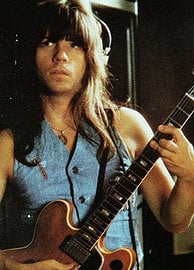
Honorary Collaborator Joined: March 23 2005 Location: Caerdydd Status: Offline Points: 32995 |
 Topic: SECURITY UPDATE: No more URL Avatar allowed Topic: SECURITY UPDATE: No more URL Avatar allowedPosted: November 25 2010 at 09:46 |
|
|
Will do.

|
||
 |
||
M@X 
Forum & Site Admin Group 

Co-founder, Admin & Webmaster Joined: January 29 2004 Location: Canada Status: Offline Points: 4028 |
 Posted: November 25 2010 at 09:45 Posted: November 25 2010 at 09:45 |
|
|
I must tell that the server is more busy than ever, you know, everything happen in the same time, MURPHY's LAW.
I am slowly taking control of the situation, but I feel more confident now than 3 days ago Please report issues related to the avatar uploads here. Thanks
|
||
|
Prog On !
|
||
 |
||
Snow Dog 
Special Collaborator 
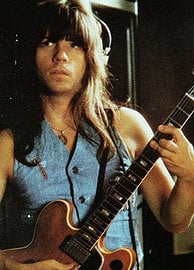
Honorary Collaborator Joined: March 23 2005 Location: Caerdydd Status: Offline Points: 32995 |
 Posted: November 25 2010 at 09:44 Posted: November 25 2010 at 09:44 |
|
|
I'm not surprised. An update should work at least. Or so you'd think.
|
||
 |
||
M@X 
Forum & Site Admin Group 

Co-founder, Admin & Webmaster Joined: January 29 2004 Location: Canada Status: Offline Points: 4028 |
 Posted: November 25 2010 at 09:43 Posted: November 25 2010 at 09:43 |
|
|
Very , and I am not very happy

|
||
|
Prog On !
|
||
 |
||
Snow Dog 
Special Collaborator 
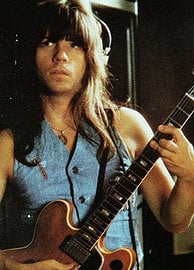
Honorary Collaborator Joined: March 23 2005 Location: Caerdydd Status: Offline Points: 32995 |
 Posted: November 25 2010 at 09:43 Posted: November 25 2010 at 09:43 |
|
|
This update has kept you busy M@X.
|
||
 |
||
M@X 
Forum & Site Admin Group 

Co-founder, Admin & Webmaster Joined: January 29 2004 Location: Canada Status: Offline Points: 4028 |
 Posted: November 25 2010 at 09:37 Posted: November 25 2010 at 09:37 |
|
|
FIXED
URL avatar are not allowed anymore. I will have to replace them with "blank" you'll have to upload or select a new one. Uploads selection is now working, it was a bug in the WWF 9.69 upgrade code.  |
||
|
Prog On !
|
||
 |
||
M@X 
Forum & Site Admin Group 

Co-founder, Admin & Webmaster Joined: January 29 2004 Location: Canada Status: Offline Points: 4028 |
 Posted: November 25 2010 at 07:22 Posted: November 25 2010 at 07:22 |
|
|
I forgot to block the URL: Avatar with the new upgrade of the forum. So , again, no AVATAR from URL will be allowed (since June 2010)
I will re-implement it and fix the avatar selection problem. |
||
|
Prog On !
|
||
 |
||
Vibrationbaby 
Forum Senior Member 
Joined: February 13 2004 Status: Offline Points: 6898 |
 Posted: July 29 2010 at 15:05 Posted: July 29 2010 at 15:05 |
|
|
My avatar is an evil Australian dog who used to guard our F-111s.
|
||
 |
||
The-time-is-now 
Forum Senior Member 

Joined: November 05 2008 Location: Belgium Status: Offline Points: 2060 |
 Posted: July 29 2010 at 08:13 Posted: July 29 2010 at 08:13 |
|
|
I took advantage of this to change my avatar.
|
||
 One of my best achievements in life was to find this picture :D |
||
 |
||
M@X 
Forum & Site Admin Group 

Co-founder, Admin & Webmaster Joined: January 29 2004 Location: Canada Status: Offline Points: 4028 |
 Posted: July 15 2010 at 07:02 Posted: July 15 2010 at 07:02 |
|
|
^ not anymore, will remove it , thanks for reporting.
|
||
|
Prog On !
|
||
 |
||
paganinio 
Forum Senior Member 
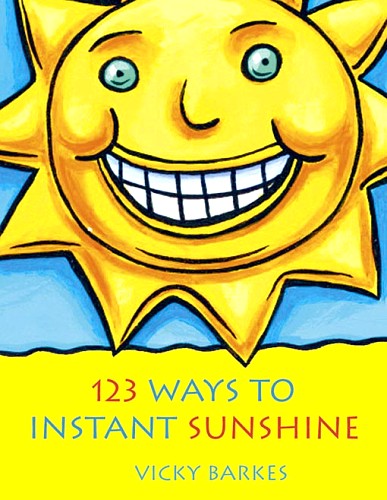
Joined: November 07 2008 Status: Offline Points: 1327 |
 Posted: July 14 2010 at 20:51 Posted: July 14 2010 at 20:51 |
|
|
does this thread really need to be pinned on every page? And there are a large number of people who almost never read pinned threads. |
||

|
||
 |
||
A Person 
Forum Senior Member 
Joined: November 10 2008 Location: __ Status: Offline Points: 65760 |
 Posted: July 13 2010 at 10:17 Posted: July 13 2010 at 10:17 |
|
Yeah thanks, I can't believe I missed that.  So the file manager allows you to upload larger images than the avatar upload page? |
||
 |
||
harmonium.ro 
Special Collaborator 
Honorary Collaborator / Retired Admin Joined: August 18 2008 Location: Anna Calvi Status: Offline Points: 22989 |
 Posted: July 13 2010 at 06:54 Posted: July 13 2010 at 06:54 |
|
|
^ Thanks!
|
||
 |
||
Snow Dog 
Special Collaborator 
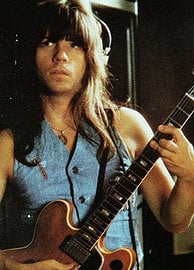
Honorary Collaborator Joined: March 23 2005 Location: Caerdydd Status: Offline Points: 32995 |
 Posted: July 13 2010 at 06:38 Posted: July 13 2010 at 06:38 |
|
|
Its easy, go to file manager and delete the pics you want.
It's the last tab in your members Control Panel. Edited by Snow Dog - July 13 2010 at 06:40 |
||
 |
||
harmonium.ro 
Special Collaborator 
Honorary Collaborator / Retired Admin Joined: August 18 2008 Location: Anna Calvi Status: Offline Points: 22989 |
 Posted: July 13 2010 at 06:26 Posted: July 13 2010 at 06:26 |
|
|
^ I can see your avatar.
 I also wonder how to delete older avatars that I uploaded, but I don't know how. Maybe M@x can help us with that? I also wonder how to delete older avatars that I uploaded, but I don't know how. Maybe M@x can help us with that?
|
||
 |
||
Swifty 
Forum Newbie 

Joined: December 29 2007 Status: Offline Points: 8 |
 Posted: July 13 2010 at 03:19 Posted: July 13 2010 at 03:19 |
|
|
Does anyone know how to delete entries in the Avatar Upload facility. My first attempt didn't "take" (I suspect the image dimensions were too large). If this post has my image, then my second attempt worked. |
||
|
--
Swifty http://www.swiftys.org.uk |
||
 |
||
A Person 
Forum Senior Member 
Joined: November 10 2008 Location: __ Status: Offline Points: 65760 |
 Posted: July 13 2010 at 01:41 Posted: July 13 2010 at 01:41 |
|
Did you do this?
|
||
 |
||
Swifty 
Forum Newbie 

Joined: December 29 2007 Status: Offline Points: 8 |
 Posted: July 13 2010 at 01:32 Posted: July 13 2010 at 01:32 |
|
|
I cannot find anywhere to upload an avatar...
|
||
|
--
Swifty http://www.swiftys.org.uk |
||
 |
||
WalterDigsTunes 
Forum Senior Member 
Joined: September 11 2007 Location: SanDiegoTijuana Status: Offline Points: 4373 |
 Posted: July 09 2010 at 22:24 Posted: July 09 2010 at 22:24 |
|
|
Darn it, my Zappa gif is too large to be uploaded. This new one will have to suffice for now...
|
||
 |
||
SaltyJon 
Special Collaborator 
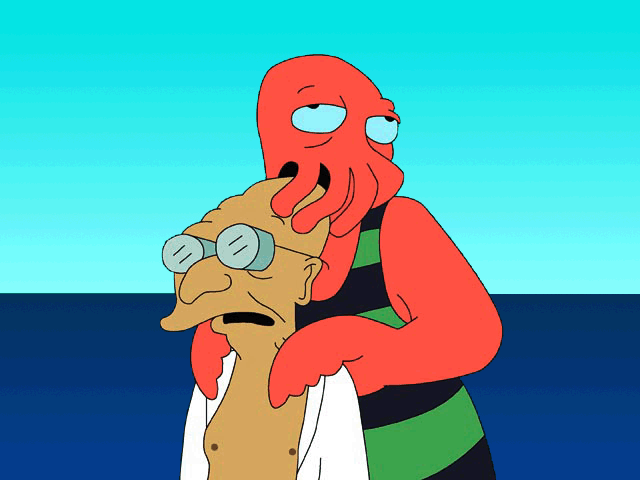
Honorary Collaborator Joined: February 08 2008 Location: Location Status: Offline Points: 28772 |
 Posted: July 09 2010 at 20:45 Posted: July 09 2010 at 20:45 |
|
|
Henry, I doubt every avatar was taken from an image hosting site either. Some people, myself included, found our pictures on various blogs/other sorts of websites, often which hosted the images themselves.
|
||
 |
||
Post Reply 
|
Page 123> |
| Forum Jump | Forum Permissions  You cannot post new topics in this forum You cannot reply to topics in this forum You cannot delete your posts in this forum You cannot edit your posts in this forum You cannot create polls in this forum You cannot vote in polls in this forum |