Progarchives.com has always (since 2002) relied on banners ads to cover web hosting fees and all.
Please consider supporting us by giving monthly PayPal donations and help keep PA fast-loading and ad-free forever.
/PAlogo_v2.gif) |
|
Post Reply 
|
Page 123 4> |
| Author | ||
smartpatrol 
Forum Senior Member 

Joined: April 15 2012 Location: My Bedroom Status: Offline Points: 14169 |
 Topic: Web Browsers Topic: Web BrowsersPosted: April 16 2012 at 13:43 |
|
|
INTARNETEXPLORRRAH
|
||
 |
||
RoyFairbank 
Forum Senior Member 
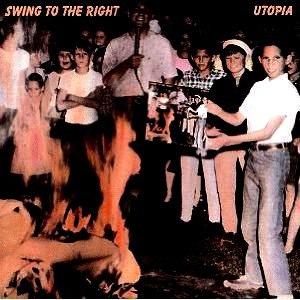
Joined: January 07 2008 Location: Somewhere Status: Offline Points: 1072 |
 Posted: March 31 2012 at 10:21 Posted: March 31 2012 at 10:21 |
|
|
Firefox FireForever!
|
||
 |
||
iamathousandapples 
Forum Senior Member 

Joined: December 14 2008 Status: Offline Points: 344 |
 Posted: March 30 2012 at 23:59 Posted: March 30 2012 at 23:59 |
|
|
Opera finally gave us extensions?
 Might have to give them another go soon. Might have to give them another go soon.Also should try Firefox given that they decided to not make flash lag anymore.
|
||
 |
||
Horizons 
Collaborator 
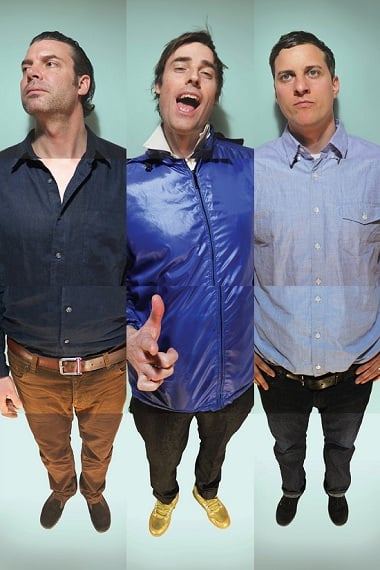
Honorary Collaborator Joined: January 20 2011 Location: Somewhere Else Status: Offline Points: 16952 |
 Posted: March 29 2012 at 18:51 Posted: March 29 2012 at 18:51 |
|
 |
||
|
Crushed like a rose in the riverflow.
|
||
 |
||
TheProgtologist 
Special Collaborator 

Honorary Collaborator / Retired Admin Joined: May 23 2005 Location: Baltimore,Md US Status: Offline Points: 27802 |
 Posted: March 29 2012 at 18:40 Posted: March 29 2012 at 18:40 |
|
Ignore the above quote.Hated IE9,switched to Chrome and never looked back.
|
||
 |
||
 |
||
harmonium.ro 
Special Collaborator 
Honorary Collaborator / Retired Admin Joined: August 18 2008 Location: Anna Calvi Status: Offline Points: 22989 |
 Posted: March 29 2012 at 18:19 Posted: March 29 2012 at 18:19 |
|
|
Does anyone know if it's possible to export cookies and history in Firefox, so that you can import them back again after a system re-install?
|
||
 |
||
Queen By-Tor 
Special Collaborator 

Honorary Collaborator Joined: September 13 2006 Location: Xanadu Status: Offline Points: 16111 |
 Posted: June 04 2011 at 18:06 Posted: June 04 2011 at 18:06 |
|
If you hold down the back button in Firefox 4 the same menu appears. |
||
 |
||
harmonium.ro 
Special Collaborator 
Honorary Collaborator / Retired Admin Joined: August 18 2008 Location: Anna Calvi Status: Offline Points: 22989 |
 Posted: June 04 2011 at 15:32 Posted: June 04 2011 at 15:32 |
|
|
This is a great tool to reduce the resource consumption of your browser, try it out! It reduces the amount of RAM memory my FF utilizes down to almost a half (and sometimes more!).

|
||
 |
||
chopper 
Special Collaborator 

Honorary Collaborator Joined: July 13 2005 Location: Essex, UK Status: Offline Points: 19945 |
 Posted: May 16 2011 at 16:57 Posted: May 16 2011 at 16:57 |
|
|
I've upgraded FIrefox 4 and was really missing the function to go back more than 1 page at a time, as they've removed that button now.
For those of you also missing this, just right click on the go back (or forward) button and you get a drop down list of pages. |
||
 |
||
Slartibartfast 
Collaborator 
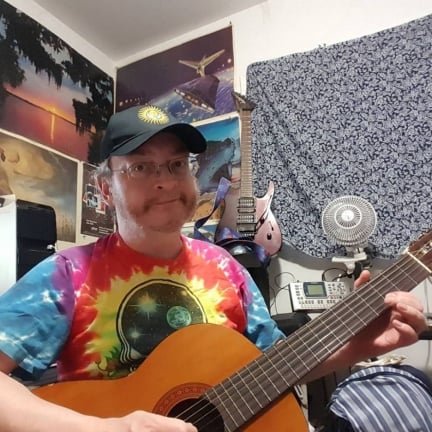
Honorary Collaborator / In Memoriam Joined: April 29 2006 Location: Atlantais Status: Offline Points: 29625 |
 Posted: May 05 2011 at 18:20 Posted: May 05 2011 at 18:20 |
|
But it's dinner time. I use Firefox it for some things and Explorer for others. I tried Chrome briefly, but seriously, how many damned browsers do you need?  I generally hear its good if you have issues with the performance of the others on your computer. I generally hear its good if you have issues with the performance of the others on your computer. |
||
|
Released date are often when it it impacted you but recorded dates are when it really happened...

|
||
 |
||
crimhead 
Forum Senior Member 
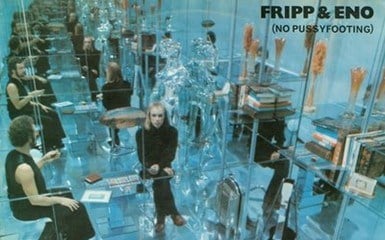
VIP Member Joined: October 10 2006 Location: Missouri Status: Offline Points: 19236 |
 Posted: March 27 2011 at 13:39 Posted: March 27 2011 at 13:39 |
|
|
Firefox 4.0 now.
|
||
 |
||
Mr ProgFreak 
Forum Senior Member 

Joined: November 08 2008 Location: Sweden Status: Offline Points: 5195 |
 Posted: March 25 2011 at 11:28 Posted: March 25 2011 at 11:28 |
|
Yes - or via the menu -> Tools.
 |
||
 |
||
harmonium.ro 
Special Collaborator 
Honorary Collaborator / Retired Admin Joined: August 18 2008 Location: Anna Calvi Status: Offline Points: 22989 |
 Posted: March 25 2011 at 08:20 Posted: March 25 2011 at 08:20 |
|
I know, but for some mysterious reasons it hasn't been working on this computer at all during the three years I've been using it (in which I've also reinstalled Windows and Firefox numerous times). I know how to enable and disable it, but it just doesn't work. |
||
 |
||
chopper 
Special Collaborator 

Honorary Collaborator Joined: July 13 2005 Location: Essex, UK Status: Offline Points: 19945 |
 Posted: March 25 2011 at 07:39 Posted: March 25 2011 at 07:39 |
|
Firefox has a spell checker.
|
||
 |
||
Kilgannon 
Forum Senior Member 
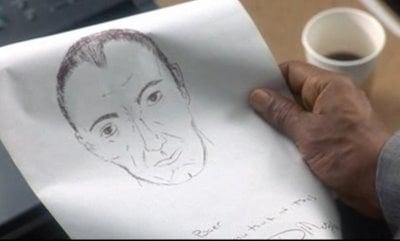
Joined: January 06 2011 Location: Cider Country! Status: Offline Points: 158 |
 Posted: March 25 2011 at 03:51 Posted: March 25 2011 at 03:51 |
|
Probably have it sorted already but to hide/reveal bookmarks bar CTRL + Shift + B
|
||
 |
||
Pekka 
Forum Senior Member 

Joined: August 03 2006 Location: Espoo, Finland Status: Offline Points: 6435 |
 Posted: March 24 2011 at 11:41 Posted: March 24 2011 at 11:41 |
|
|
Safari kept on crashing on me, so I switched to Chrome. There was a new patch to Safari a while back, but I'm so comfortable with Chrome that I haven't really tried it. Comfortable despite the idiotic spell checking thing that cannot be turned off except individually from every single text field. Of course it doesn't know Finnish, so whenever I write that it's all red lines all over the place. But one gets used to annoying things after a while.
edit: It seems a recent update to Chrome made it possible to turn the bloody thing off, now I'm officially a full-on Chrome user  Edited by Pekka - March 24 2011 at 11:46 |
||
 |
||
harmonium.ro 
Special Collaborator 
Honorary Collaborator / Retired Admin Joined: August 18 2008 Location: Anna Calvi Status: Offline Points: 22989 |
 Posted: March 24 2011 at 10:45 Posted: March 24 2011 at 10:45 |
|
Ah, so that's what probably happened with my bookmarks bar - I hid it in the first place and completely forgot about it. You can restore it by clicking Tools, then Always Show Bookmarks Toolbar. I decided to restore it too because this way I can have access to all my bookmarks without having to open a new tab, even if I hate the idea of having a toolbar whose main content I don't need. That was my problem with the lack of a menu bar - with the bookmarks toolbar disabled, I would have preferred the Menu icon to have Bookmarks; that would have been perfect.
|
||
 |
||
Mr ProgFreak 
Forum Senior Member 

Joined: November 08 2008 Location: Sweden Status: Offline Points: 5195 |
 Posted: March 20 2011 at 12:56 Posted: March 20 2011 at 12:56 |
|
|
But as far as the menu is concerned - in Chrome you can access it via the wrench symbol - no new tab needed.
|
||
 |
||
Mr ProgFreak 
Forum Senior Member 

Joined: November 08 2008 Location: Sweden Status: Offline Points: 5195 |
 Posted: March 20 2011 at 12:55 Posted: March 20 2011 at 12:55 |
|
|
I just discovered how to hide the bookmarks bar - it has a context menu.
 Now I'm in your situation - there is no bookmarks bar, and I don't know how I could get it displayed again.  |
||
 |
||
harmonium.ro 
Special Collaborator 
Honorary Collaborator / Retired Admin Joined: August 18 2008 Location: Anna Calvi Status: Offline Points: 22989 |
 Posted: March 20 2011 at 12:04 Posted: March 20 2011 at 12:04 |
|
Hmm, in my Chrome there is no bookmarks bar. But I hate not having a menu bar, instead. I dislike having to open a new tab for any operation I want to do. I understand their quest for as much free space as possible, but my monitor is big enough, thanks. |
||
 |
||
Post Reply 
|
Page 123 4> |
| Forum Jump | Forum Permissions  You cannot post new topics in this forum You cannot reply to topics in this forum You cannot delete your posts in this forum You cannot edit your posts in this forum You cannot create polls in this forum You cannot vote in polls in this forum |