| Author |
 Topic Search Topic Search  Topic Options Topic Options
|
micky 
Special Collaborator


Honorary Collaborator
Joined: October 02 2005
Location: .
Status: Offline
Points: 46828
|
 Posted: January 28 2007 at 09:49 Posted: January 28 2007 at 09:49 |
I've been here ..what.. nearly a year and a half and have never figured
out how to have enlarged emoticons. Then again... considering how
addicted I am to them.. maybe that's not such a bad thing 
Edited by micky - January 28 2007 at 09:49
|
|
The Pedro and Micky Experience - When one no longer requires psychotropics to trip
|
 |
kazansky 
Forum Senior Member


Joined: December 24 2006
Location: Indonesia
Status: Offline
Points: 5085
|
 Posted: January 28 2007 at 09:48 Posted: January 28 2007 at 09:48 |
or maybe you could just simply quote somebody and make some changes yourself 
|
|
The devil we blame our atrocities on is really just each one of us.
|
 |
progismylife 
Forum Senior Member


Joined: October 19 2006
Location: ibreathehelium
Status: Offline
Points: 15535
|
 Posted: January 28 2007 at 09:46 Posted: January 28 2007 at 09:46 |
|
|
 |
progismylife 
Forum Senior Member


Joined: October 19 2006
Location: ibreathehelium
Status: Offline
Points: 15535
|
 Posted: January 28 2007 at 09:45 Posted: January 28 2007 at 09:45 |
|
It looks like you have to use the reply button to stretch out emoticons.
|
 |
Ricochet 
Special Collaborator


Honorary Collaborator
Joined: February 27 2005
Location: Nauru
Status: Offline
Points: 46301
|
 Posted: January 28 2007 at 09:45 Posted: January 28 2007 at 09:45 |
nice trick revealing, Mr. Ben, it's not working. 
|
|
|
 |
progismylife 
Forum Senior Member


Joined: October 19 2006
Location: ibreathehelium
Status: Offline
Points: 15535
|
 Posted: January 28 2007 at 09:44 Posted: January 28 2007 at 09:44 |
This is a test with the quick reply using SIZE=6 in square brackets to see if it works: 
Edited by progismylife - January 28 2007 at 09:44
|
 |
progismylife 
Forum Senior Member


Joined: October 19 2006
Location: ibreathehelium
Status: Offline
Points: 15535
|
 Posted: January 28 2007 at 09:43 Posted: January 28 2007 at 09:43 |
 Ricochet wrote: Ricochet wrote:
 progismylife wrote: progismylife wrote:
 Ricochet wrote: Ricochet wrote:
 M@X wrote: M@X wrote:
About the size of the emoticons - I did not blocked them , the new forum engine probably don't work the same about the old one about this.... |
didn't understood that last part, is my explorer (right now I have IE6, but normally Firefox) responsible for rejecting the feature? 
up in the typing boxes, I can enlarge the emoticons. but upon submiting the post, they stick to their original format. |
I will give the big emoticon secret up. YOu have to click the reply button next to the quote button. Before adding an emoticon make the size as big as it can go. Then stretch out the emoticon to the size you want. Sorry about not telling you earlier I was just having some childish fun by being one of the few able to resize it. Sorry for the immaturity on my part.
|
that's somehow okay, Ben. 
but it should work on all cases, not just with the reply button.
or is just a one try before working completely, no matter what? |
I don't understand you. I think you have to resize every time before you try to stretch out an emoticon.
|
 |
progismylife 
Forum Senior Member


Joined: October 19 2006
Location: ibreathehelium
Status: Offline
Points: 15535
|
 Posted: January 28 2007 at 09:42 Posted: January 28 2007 at 09:42 |
 kazansky wrote: kazansky wrote:
glad you've grown up and share us the secret  |

|
 |
Ricochet 
Special Collaborator


Honorary Collaborator
Joined: February 27 2005
Location: Nauru
Status: Offline
Points: 46301
|
 Posted: January 28 2007 at 09:41 Posted: January 28 2007 at 09:41 |
 progismylife wrote: progismylife wrote:
 Ricochet wrote: Ricochet wrote:
 M@X wrote: M@X wrote:
About the size of the emoticons - I did not blocked them , the new forum engine probably don't work the same about the old one about this.... |
didn't understood that last part, is my explorer (right now I have IE6, but normally Firefox) responsible for rejecting the feature? 
up in the typing boxes, I can enlarge the emoticons. but upon submiting the post, they stick to their original format. |
I will give the big emoticon secret up. YOu have to click the reply button next to the quote button. Before adding an emoticon make the size as big as it can go. Then stretch out the emoticon to the size you want. Sorry about not telling you earlier I was just having some childish fun by being one of the few able to resize it. Sorry for the immaturity on my part.
|
that's somehow okay, Ben. 
but it should work on all cases, not just with the reply button.
or is just a one try before working completely, no matter what?
|
|
|
 |
kazansky 
Forum Senior Member


Joined: December 24 2006
Location: Indonesia
Status: Offline
Points: 5085
|
 Posted: January 28 2007 at 09:40 Posted: January 28 2007 at 09:40 |
glad you've grown up and share us the secret 
|
|
The devil we blame our atrocities on is really just each one of us.
|
 |
progismylife 
Forum Senior Member


Joined: October 19 2006
Location: ibreathehelium
Status: Offline
Points: 15535
|
 Posted: January 28 2007 at 09:32 Posted: January 28 2007 at 09:32 |
 Ricochet wrote: Ricochet wrote:
 M@X wrote: M@X wrote:
About the size of the emoticons - I did not blocked them , the new forum engine probably don't work the same about the old one about this.... |
didn't understood that last part, is my explorer (right now I have IE6, but normally Firefox) responsible for rejecting the feature? 
up in the typing boxes, I can enlarge the emoticons. but upon submiting the post, they stick to their original format. |
I will give the big emoticon secret up. YOu have to click the reply button next to the quote button. Before adding an emoticon make the size as big as it can go. Then stretch out the emoticon to the size you want. Sorry about not telling you earlier I was just having some childish fun by being one of the few able to resize it. Sorry for the immaturity on my part.
|
 |
Ricochet 
Special Collaborator


Honorary Collaborator
Joined: February 27 2005
Location: Nauru
Status: Offline
Points: 46301
|
 Posted: January 28 2007 at 08:39 Posted: January 28 2007 at 08:39 |
 M@X wrote: M@X wrote:
About the size of the emoticons - I did not blocked them , the new forum engine probably don't work the same about the old one about this.... |
didn't understood that last part, is my explorer (right now I have IE6, but normally Firefox) responsible for rejecting the feature? 
up in the typing boxes, I can enlarge the emoticons. but upon submiting the post, they stick to their original format.
|
|
|
 |
Atkingani 
Special Collaborator

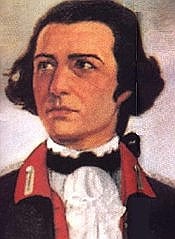
Honorary Collaborator / Retired Admin
Joined: October 21 2005
Location: Terra Brasilis
Status: Offline
Points: 12288
|
 Posted: January 28 2007 at 08:25 Posted: January 28 2007 at 08:25 |
Yep, the 10 last posts are now displayed! 
|
|
Guigo
~~~~~~
|
 |
kazansky 
Forum Senior Member


Joined: December 24 2006
Location: Indonesia
Status: Offline
Points: 5085
|
 Posted: January 28 2007 at 07:50 Posted: January 28 2007 at 07:50 |
|
|
|
The devil we blame our atrocities on is really just each one of us.
|
 |
M@X 
Forum & Site Admin Group


Co-founder, Admin & Webmaster
Joined: January 29 2004
Location: Canada
Status: Offline
Points: 4028
|
 Posted: January 28 2007 at 07:49 Posted: January 28 2007 at 07:49 |
|
About the size of the emoticons - I did not blocked them , the new forum engine probably don't work the same about the old one about this....
|
|
Prog On !
|
 |
M@X 
Forum & Site Admin Group


Co-founder, Admin & Webmaster
Joined: January 29 2004
Location: Canada
Status: Offline
Points: 4028
|
 Posted: January 28 2007 at 07:48 Posted: January 28 2007 at 07:48 |
I will add the Last 10 posts features !!!! 
|
|
Prog On !
|
 |
Ricochet 
Special Collaborator


Honorary Collaborator
Joined: February 27 2005
Location: Nauru
Status: Offline
Points: 46301
|
 Posted: January 28 2007 at 05:58 Posted: January 28 2007 at 05:58 |
I still can't make big emoticons! 
|
|
|
 |
progismylife 
Forum Senior Member


Joined: October 19 2006
Location: ibreathehelium
Status: Offline
Points: 15535
|
 Posted: January 27 2007 at 17:09 Posted: January 27 2007 at 17:09 |
 Easy Livin wrote: Easy Livin wrote:
The active topic facility shows all the threads which have been active (i.e. had further posts) since your last visit. |
A better explanation than mine! 
|
 |
Easy Livin 
Special Collaborator

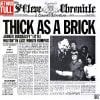
Honorary Collaborator / Retired Admin
Joined: February 21 2004
Location: Scotland
Status: Offline
Points: 15585
|
 Posted: January 27 2007 at 17:09 Posted: January 27 2007 at 17:09 |
|
The active topic facility shows all the threads which have been active (i.e. had further posts) since your last visit.
|
 |
progismylife 
Forum Senior Member


Joined: October 19 2006
Location: ibreathehelium
Status: Offline
Points: 15535
|
 Posted: January 27 2007 at 15:35 Posted: January 27 2007 at 15:35 |
|
|
 |
Donate monthly and keep PA fast-loading and ad-free forever.
/PAlogo_v2.gif)


